The WebCenter Content Video Creation Platform for teams

With the Oracle Content Management EOL 2025 and unknown roadmap for the Sauce Video Platform addon... if it will EOL or be brought into Oracle CX.
I started looking at how the Fishbowl Solutions CM Box platform for WebCenter Content can be extended to support management and creation of videos.

CM Box DAM Support
CM Box has a middleware rendition server that can convert videos to different formats however without a streaming service or the ability to customise the video and create new content from it.
With that said I've started working behind the scenes to create a possible replacement for the Sauce Video platform if it goes into EOL on Oracle CX - here are some of the new concept screens and a walkthrough of the new platform.
Asset Selection
First let's find the video we want to edit and select it from the assets filter menu.
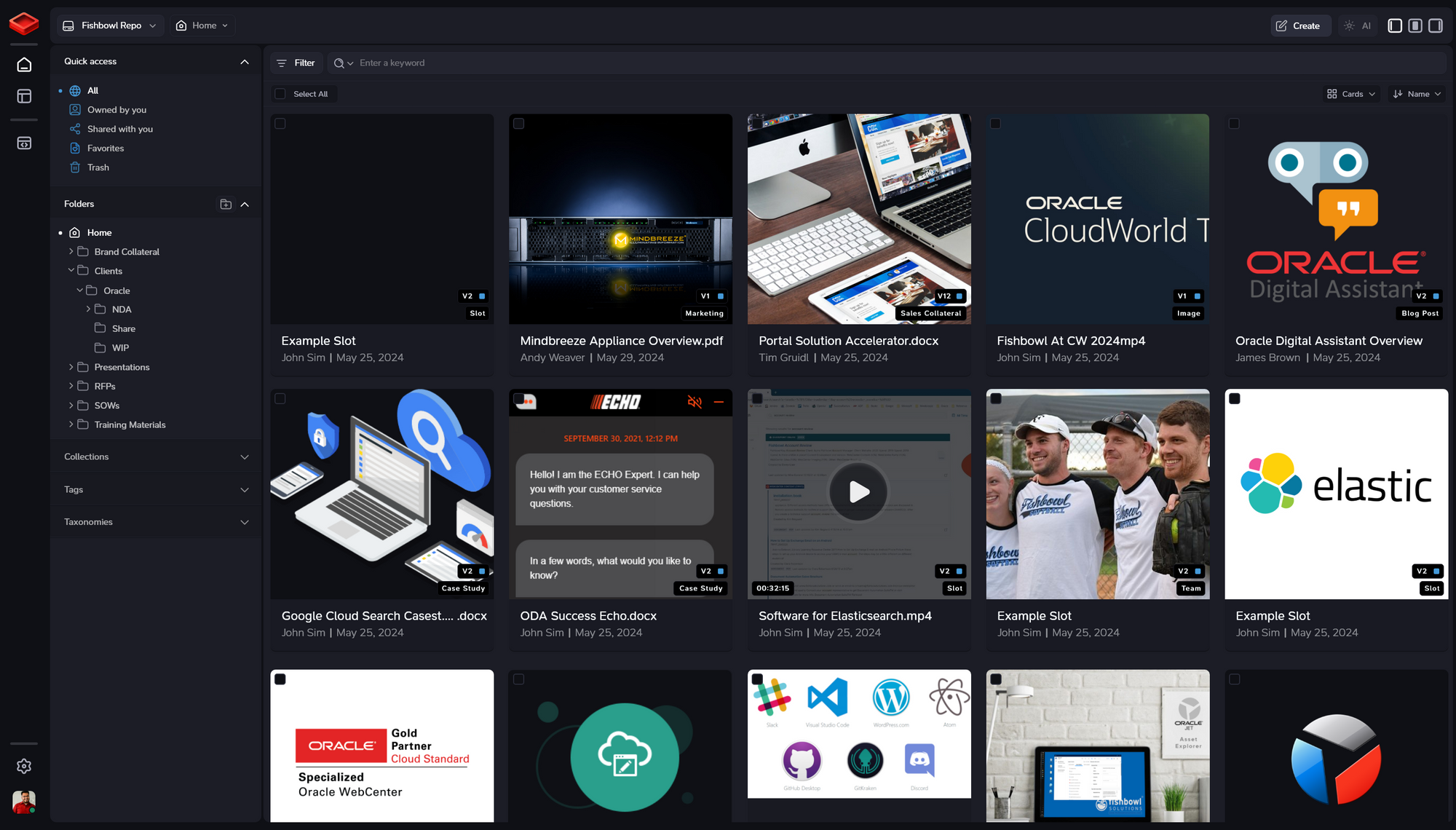
Media Asset Preview
Now that we have selected the video asset and have access to the asset preview and ability to view edit and update the stored metadata.
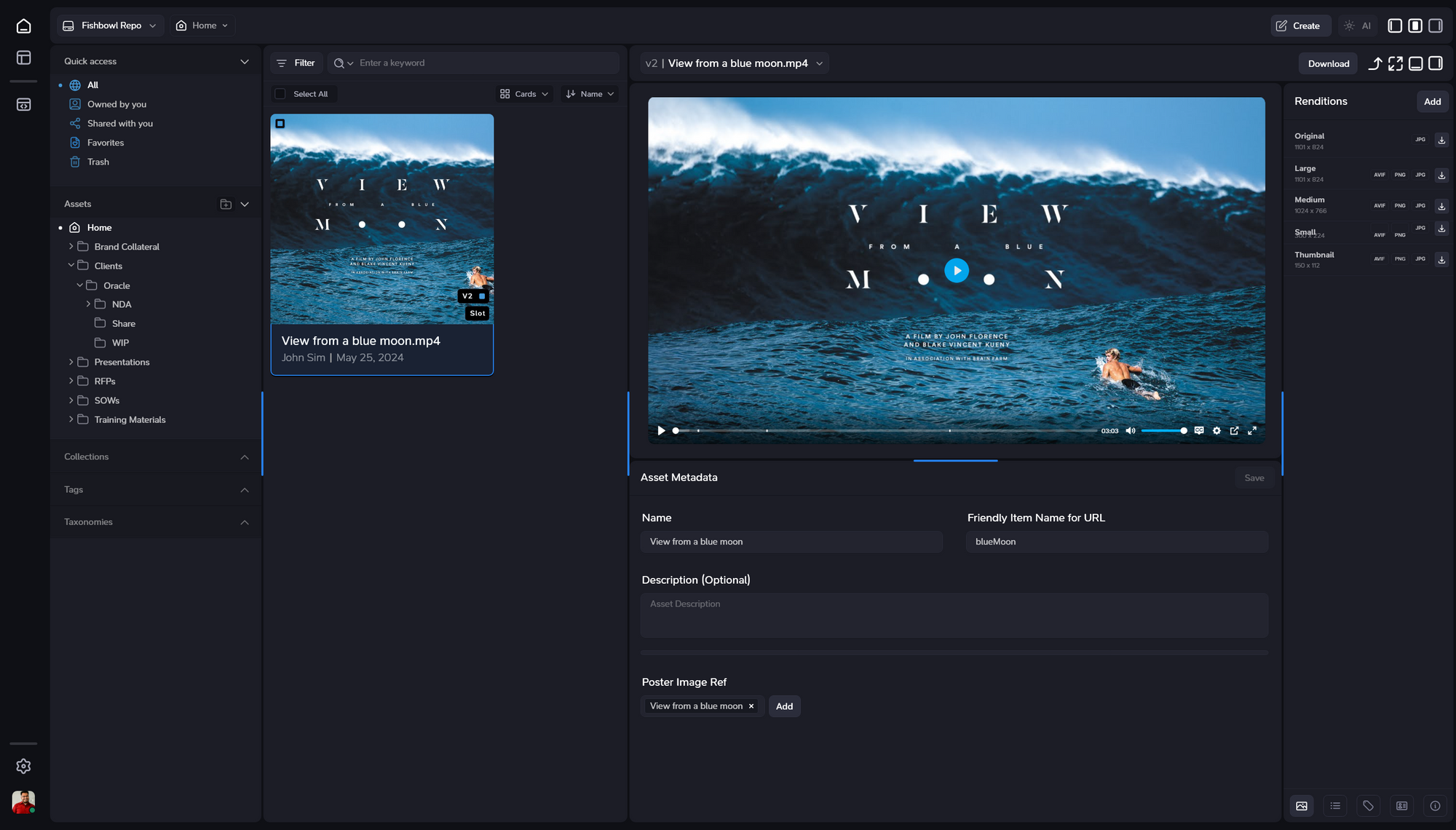
Media Asset Edit Mode
On going into edit mode we have the ability to split, crop, colourise, apply text, (plus some GenAI magic) and then create a new revision or new asset from the video.
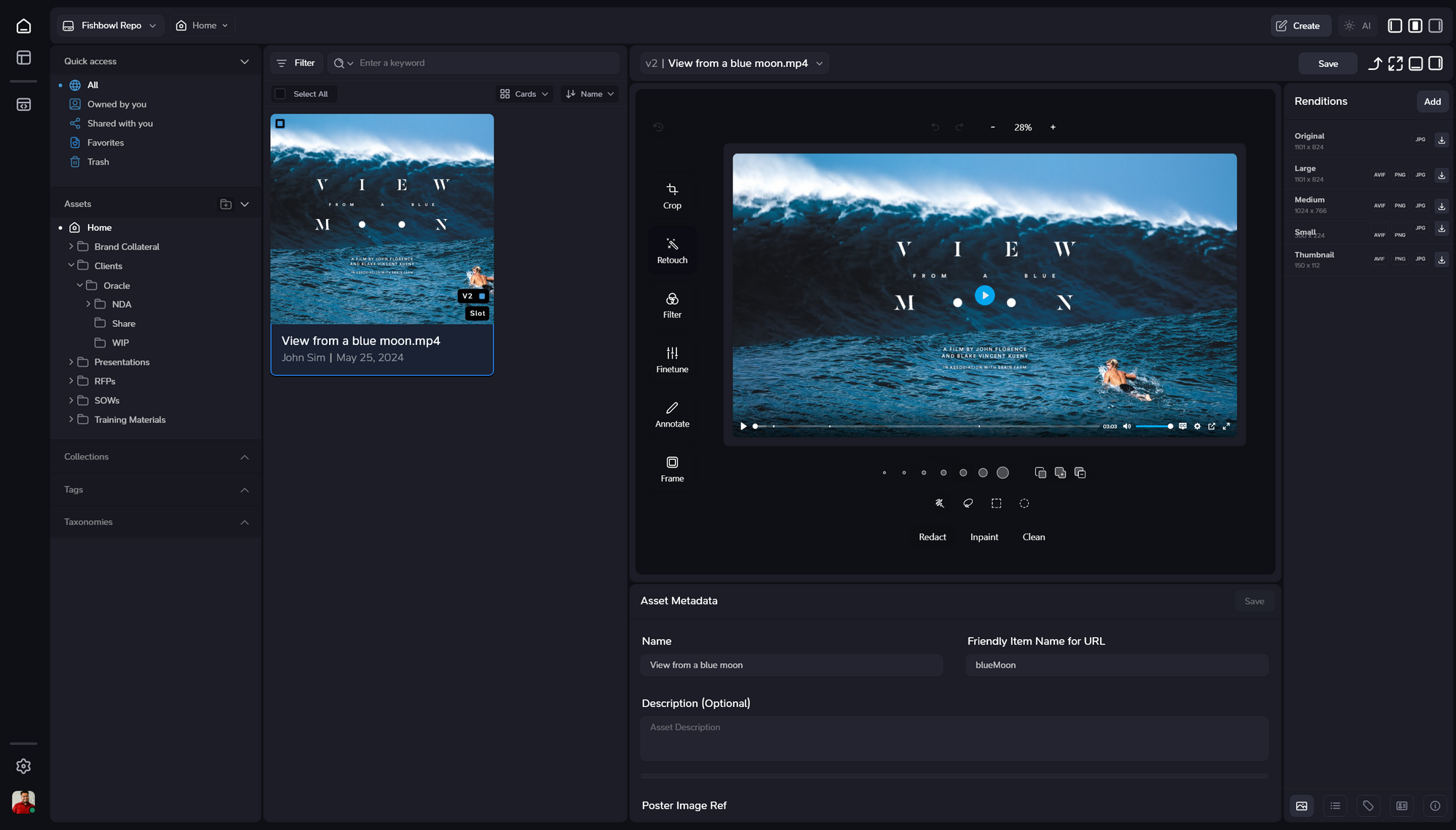
Desktop Sync and Transfer Mode
For the desktop integration there will be a tool that will be able to compare the data structure of video between revisions and extract and merge only the segments of the video that have changed meaning if you are working with 8k video instead of re-uploading the entire video to create a new revision you will be presented with an interface that highlights the areas that have change allowing you to control the data that is synced back to the cloud.
1. Overlay Transfer Review
With this approach the updated video and prior version are placed over the top of each other allowing you to control the overlay opacity and more easily viewing the changes of the video to create video segments to upload back and merge to the cloud.

2. Split Mode preview
From here you can preview the video changes side by side making sure you haven't missed out anything on the merge

In the works... experimental
The Adobe team recently released an approach to creating video doodles and as with things like this I'm digging in to see if we can bring some fun to video content creation with doodles as well..
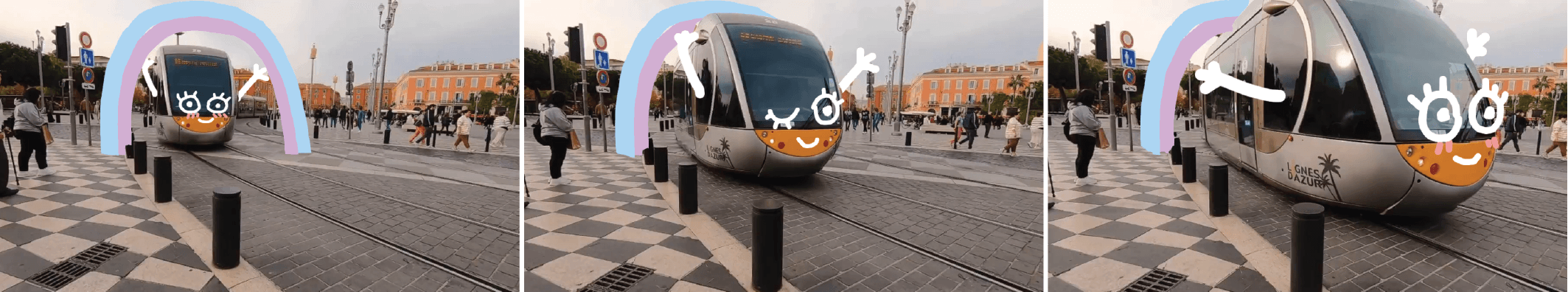

Still early days..
These are just concepts I'm playing with and currently designed for editing and administering video - the sauce platform provided more in terms on social content sharing and collaboration; which I'll be exploring and looking to bring into CM Box as well as a free mobile app anyone can use to contribute video into CM Box..
if there is enough interest in an integrated social video platform for WCC.