OCM Documents migration to OneDrive & Sharepoint
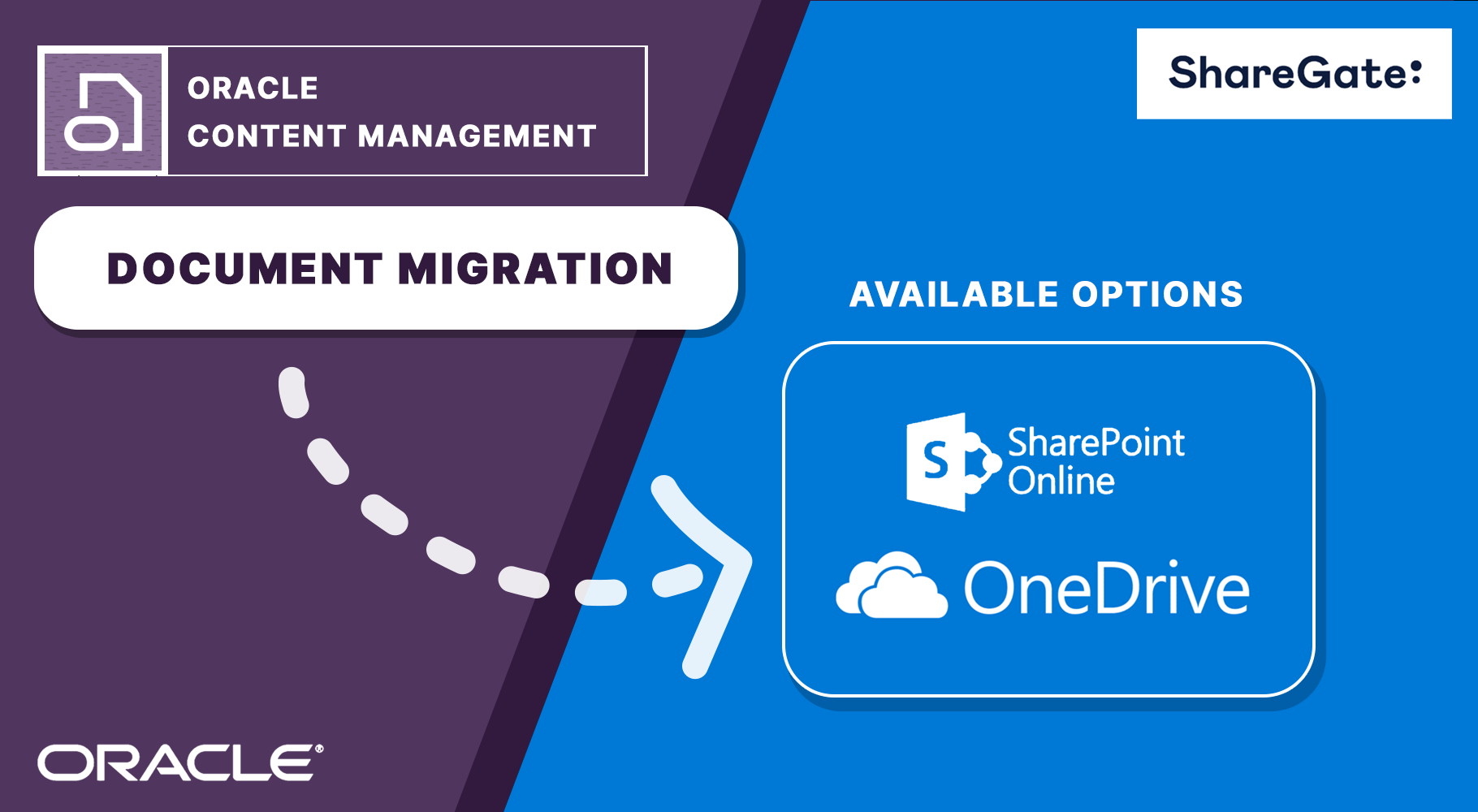
With the EOL of Oracle Content Management - customers are now looking for options to migrate documents from OCM to other platforms such as Microsoft OneDrive and Sharepoint when WebCenter Content may not be an option.
In this post I'll cover some of the options and pros/cons to transfer user documents to corporate OneDrive user accounts and Sharepoint Online.
In a previous post:
I covered how we can easily export content from OCM -
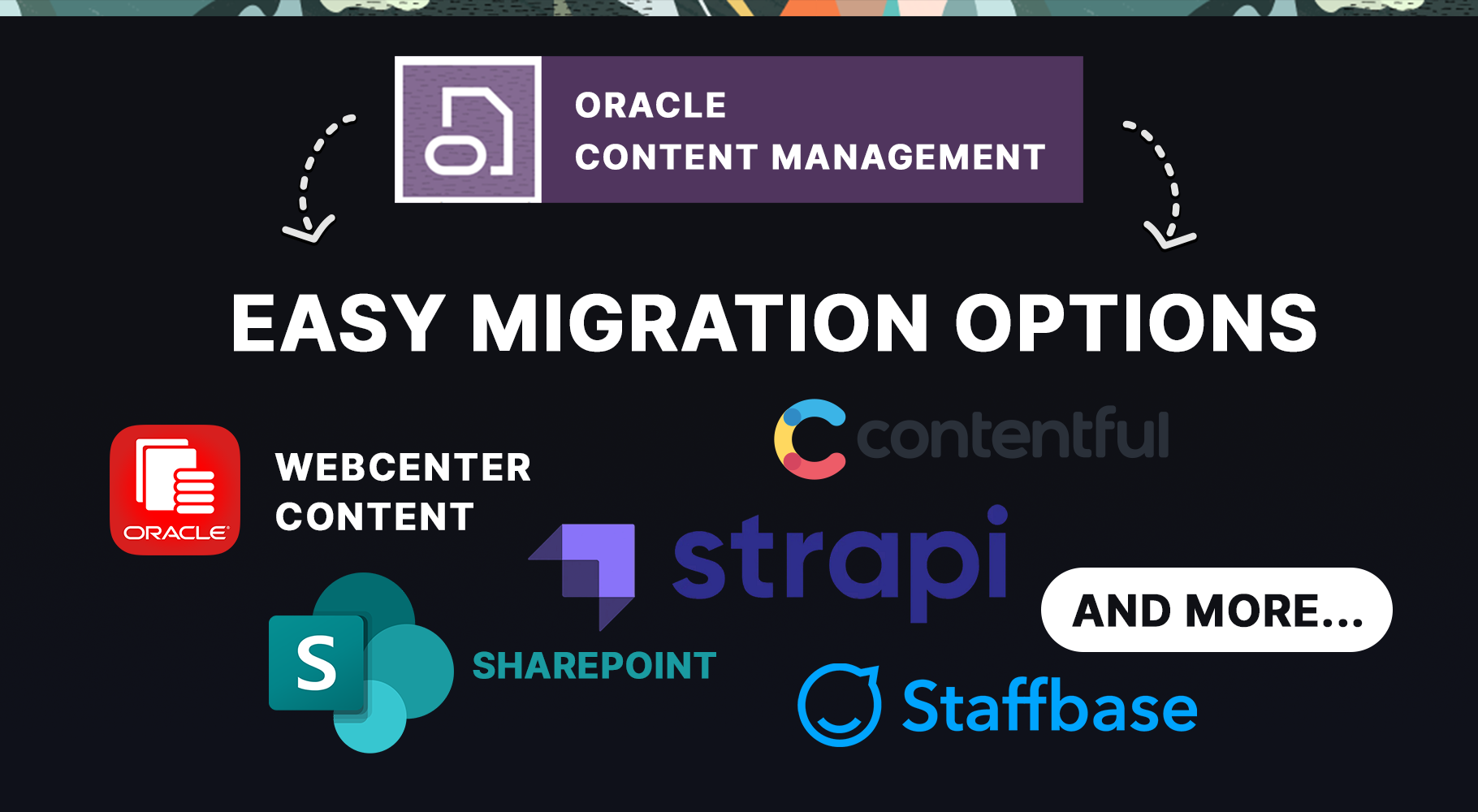
Migrating to OneDrive & Sharepoint Online
If you are looking to migrate all versions, security and shared links from OCM Docs to OneDrive and Sharepoint here are some of the options:
1. ShareGate

ShareGate is a third party tool that provides the fastest and best migration approach - if you have a license and team experienced with ShareGate that can help with the import I would recommend looking into this product.
If you need support with exporting and assisting the transfer from OCM the Fishbowl Solutions team have assisted migrations in the past from Webcenter Content.
Pros:
• Proven approach
• Designed for Content Migration to Corporate OneDrive and Sharepoint online
• Fastest end to end transfer migration approach
Cons:
• Requires expertise in ShareGate.
• Potentially longer preparation phase due to custom scripting and transformation requirements with testing cycles.
• Only supports Corporate OneDrive Migration
For those that can't use ShareGate and require more flexibility I've built some custom tooling to make migrations simpler with the following two approaches:
2. Manual Transfer (OneDrive)
I've created a web app that allows users to login to both OCM and Microsoft OneDrive and lets them initiate the transfer via approved identity Application to automate transfers of their content from OCM to OneDrive.
Pros:
• Direct user involvement minimises full admin access requirements.
• Automated, user-initiated transfer process.
• Can be used for both OneDrive Corporate and none Corporate accounts
• Generates a report users can review
• Individual files that may have errored can be reprocessed
Cons:
• Users must manually login and initiate the transfer.
• Slower transfer rate than ShareGate
• If users delete parent folders during transfer can impact the transfer.
3. Automated Transfer (API) (OneDrive / Sharepoint)
For an automated approach with a service team - I've created scripts that can be used by an OCM Administrator to automate the entire end to end process of migrating documents to sharepoint as well as to corporate OneDrive accounts.
To do this process the OCM admin needs to take ownership of all files in OCM of which they can reshare out root folders to the user that they have taken ownership from - so the users can continue accessing their files with download access only during the migration. (Any new files added during this process will be ignored and if needed a delta run to add new files can be done as a second transfer)
A report is pre-prepared using an undocumented OCM API that generates all the folder and file IDs into JSON format.
As part of the process an AzureAD/Entra App is required to be configured with full admin consent to be able to transfer documents to corporate accounts on OneDrive.
The files are then exported to an OCM OCI Transfer server in one big batch; after the export from OCM the service team execute the script to start processing folders and then uploading files and versions as well as updating and creating shared folders. This process is done in batches of 20 api requests with support for Microsofts API throttling limitation to maintain server stability.
Pros:
• Automated transfer of entire OCM Documents by an experienced service team
• Reports of Data Structure and content transferred provided
Cons:
• Requires full MS admin access via Entra App
• Slower transfer rate than ShareGate
• If users delete parent folders during transfer can impact the transfer.
Service Team here to help.
If you need a team to help with your migration of OCM Documents to OneDrive, Sharepoint, Dropbox, WebCenter Content or another third-party document storage solution please reach out to Fishbowl Solutions.


