Oracle WebCenter Content Facelift & Improved UX
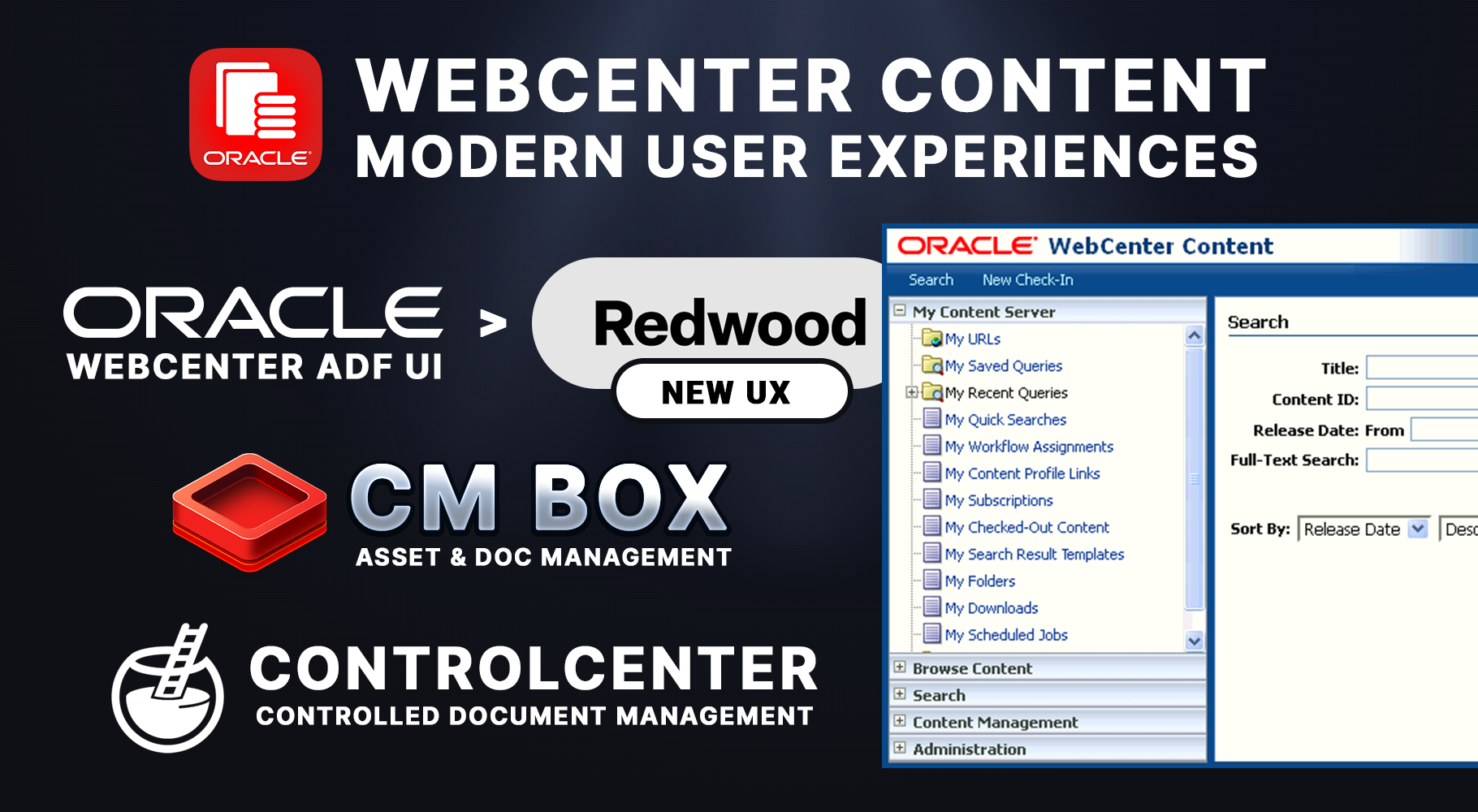
Oracle WebCenter Content is a powerhouse when it comes to Content & Document Management - But keep in mind it's been around since the 90's and still going strong.. Those guys at Stellent did a great job!
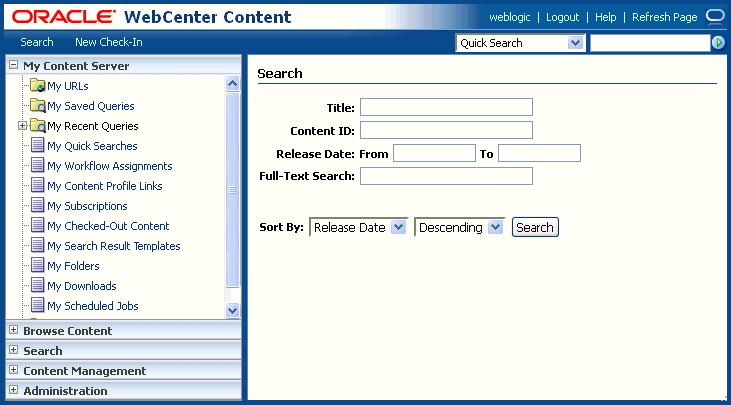
The interface did get an update about 10 years ago with ADF - providing you the ability to switch to a cleaner UI - however; it was limited in functionality and wasn't flexible enough for companies that had extended WebCenter that had built in custom components to meet their growing requirements for the product.
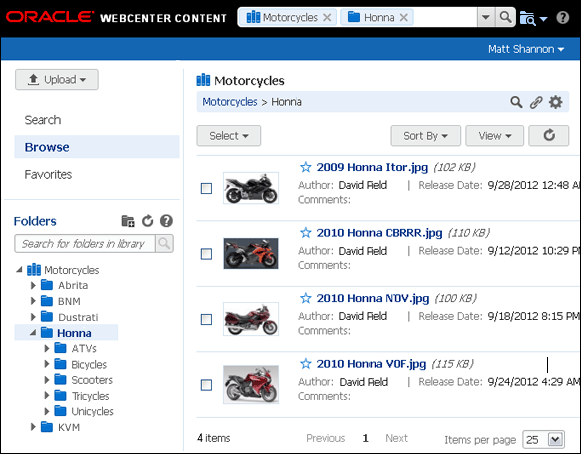
With that said.. The Oracle team are working on revamping the UI and providing clean targeted industry focused Interfaces.. I haven't gotten my hands on any screens but it does sound great - expect to see the RedWood Design System in place - which has now won 2 design awards of which Oracle JET is the foundational core.
(No other design system has done this ie Adobe/React Spectrum or Google Material Design)
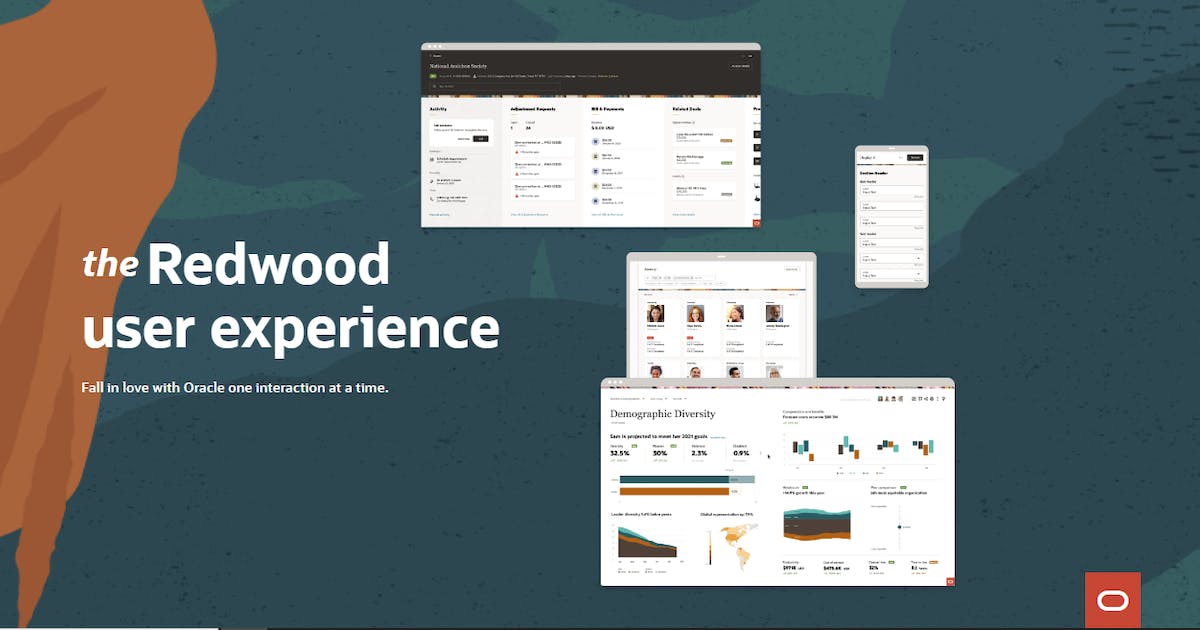
ControlCenter on WebCenter
Also the team at Fishbowl Solution released 6 years ago their modernised interface and Controlled Document Management system built on WebCenter Content called ControlCenter.

You can see it in action here:

The CM Box Experience
If you are switching from Oracle Content Management to WebCenter Content you should check out the new CM Box interface - it offers ability to automate asset and document transfers and provides a similar experience to Oracle Content Management but backed with the power of WebCenter Content for managing documents and assets in a modern UI.
- you can also swap the Themes (light & dark mode).
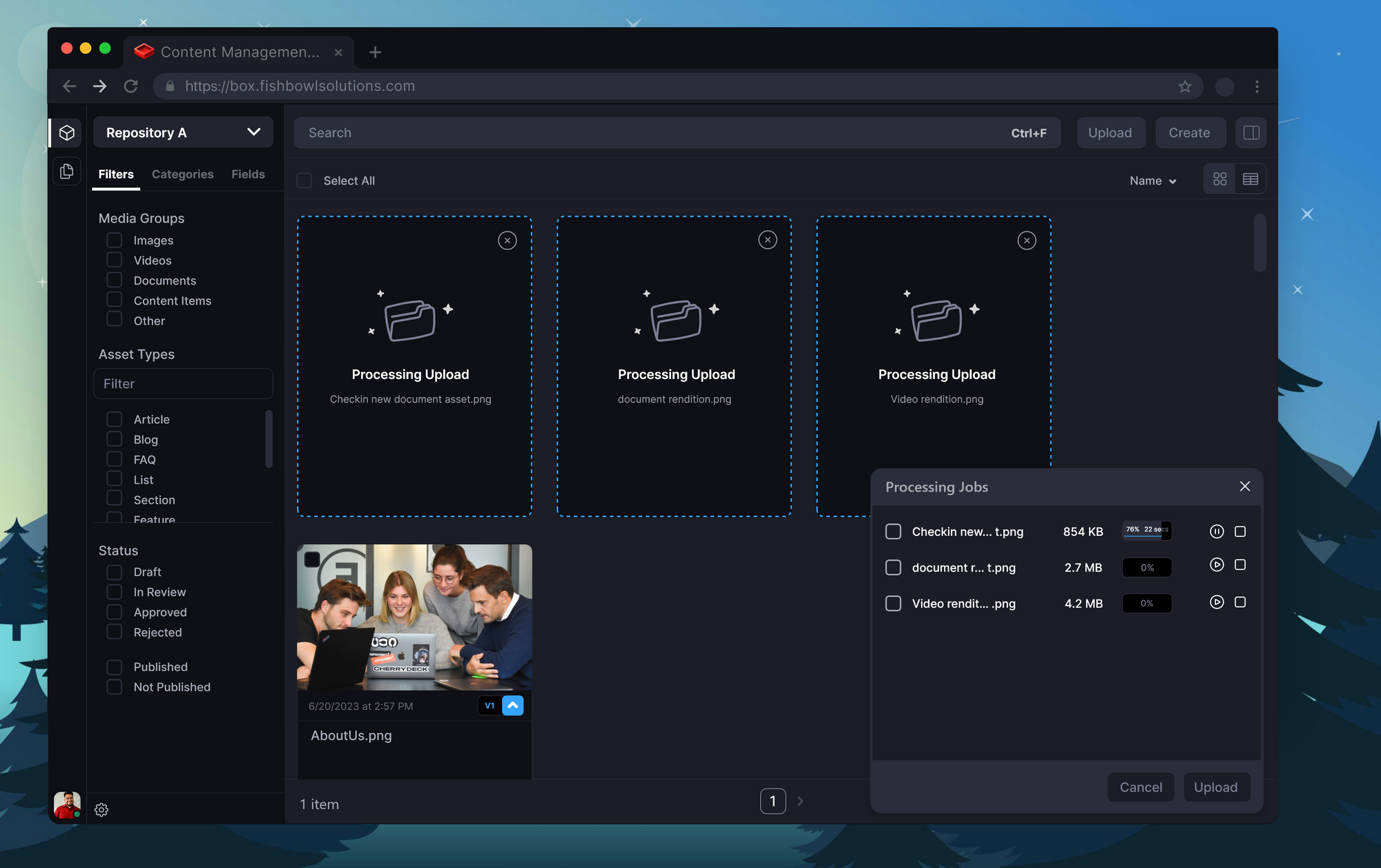
Check out a previous blog post and glimpse at the interface:
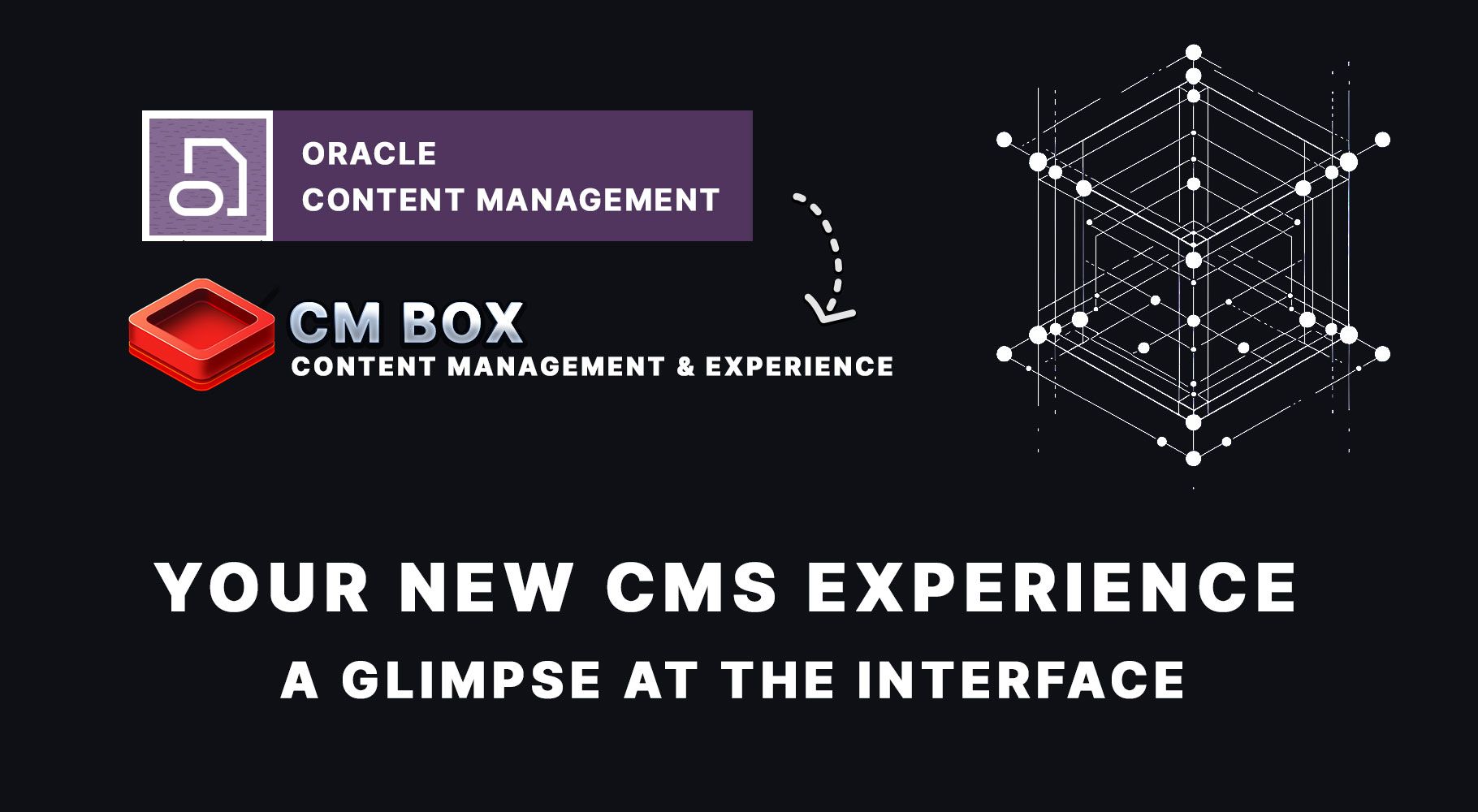
Conclusion
If you are new to WebCenter Content and want to modernise your WebCenter Content experience and don't have any customisations - consider trying out the ADF WebCenter UI - until Oracle release their new Redwood UI.
For those looking to use WebCenter for controlled document management - reach out to the Fishbowl Solutions team and take a look at how they have extended and improved upon the WebCenter Content UI and functionality..
Moving from Oracle Content Management to WebCenter Content then you have to consider CM Box by Fishbowl Solutions - it's modern and follows the same Oracle UX guidelines for managing assets and documents that OCM provided with a headless content delivery service.
