Secured Document And Digital Asset Management for Oracle APEX

In my last post you may have seen an Employee Engagement App built with Oracle HCM and WebCenter Content with support for APEX. I wanted to go into some more details with how this is achieved to deliver an integrated Document Management platform with WebCenter Content in APEX and cover some of the features.
Embeddable UI
If you are familiar with Oracle Content Management - it had a concept of an Embeddable UI - essentially an iframe to a highly customisable OCM document management interface controlled by a preconfigured generated JavaScript Object configuration.
Here is an example of the interface and options panel that came with OCM:
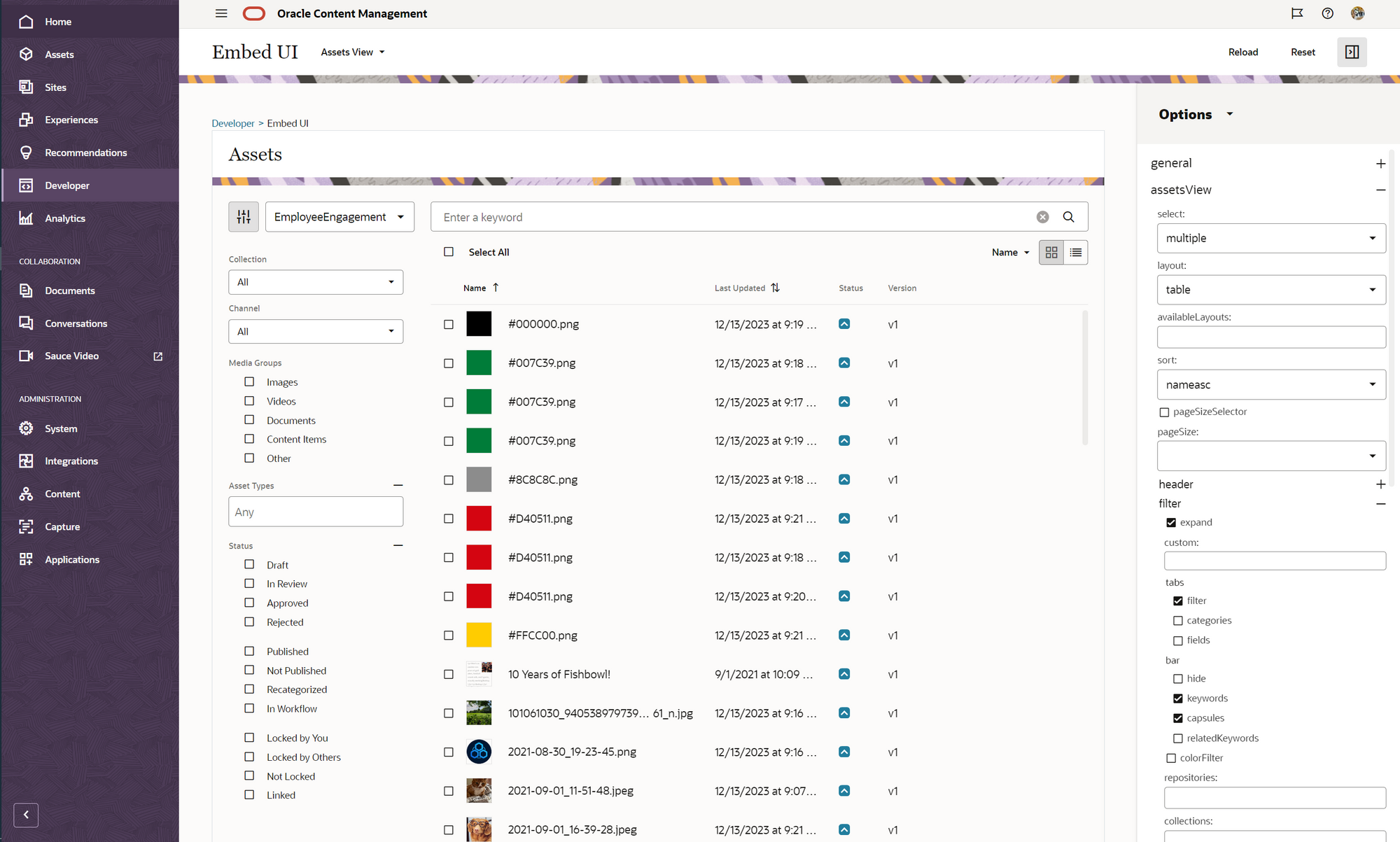
Integrated experiences with embeddable UI
The embeddable interface allows messages to be passed from the main app into the iframe to trigger actions on the OCM interface. OCM events are pushed from the iFrame back to the main app that can be captured and actioned against with JavaScript. This allows you to build an interface outside of the embeddable UI that could interact refresh and run commands against content items and enable an interactive direct experience against content items.
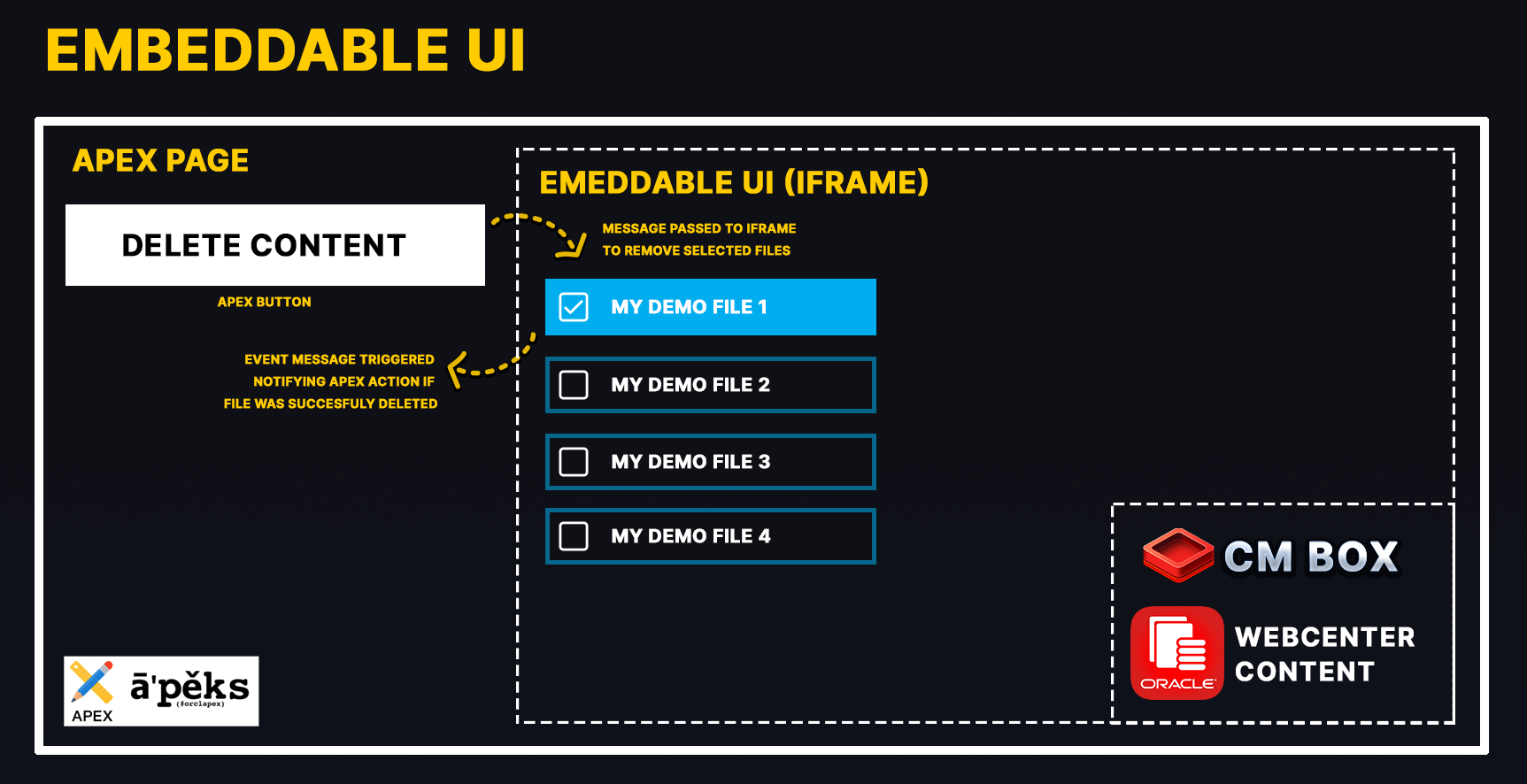
You can see this in action with a WebDav Client Desktop App I created for OCM called OCM GO here:
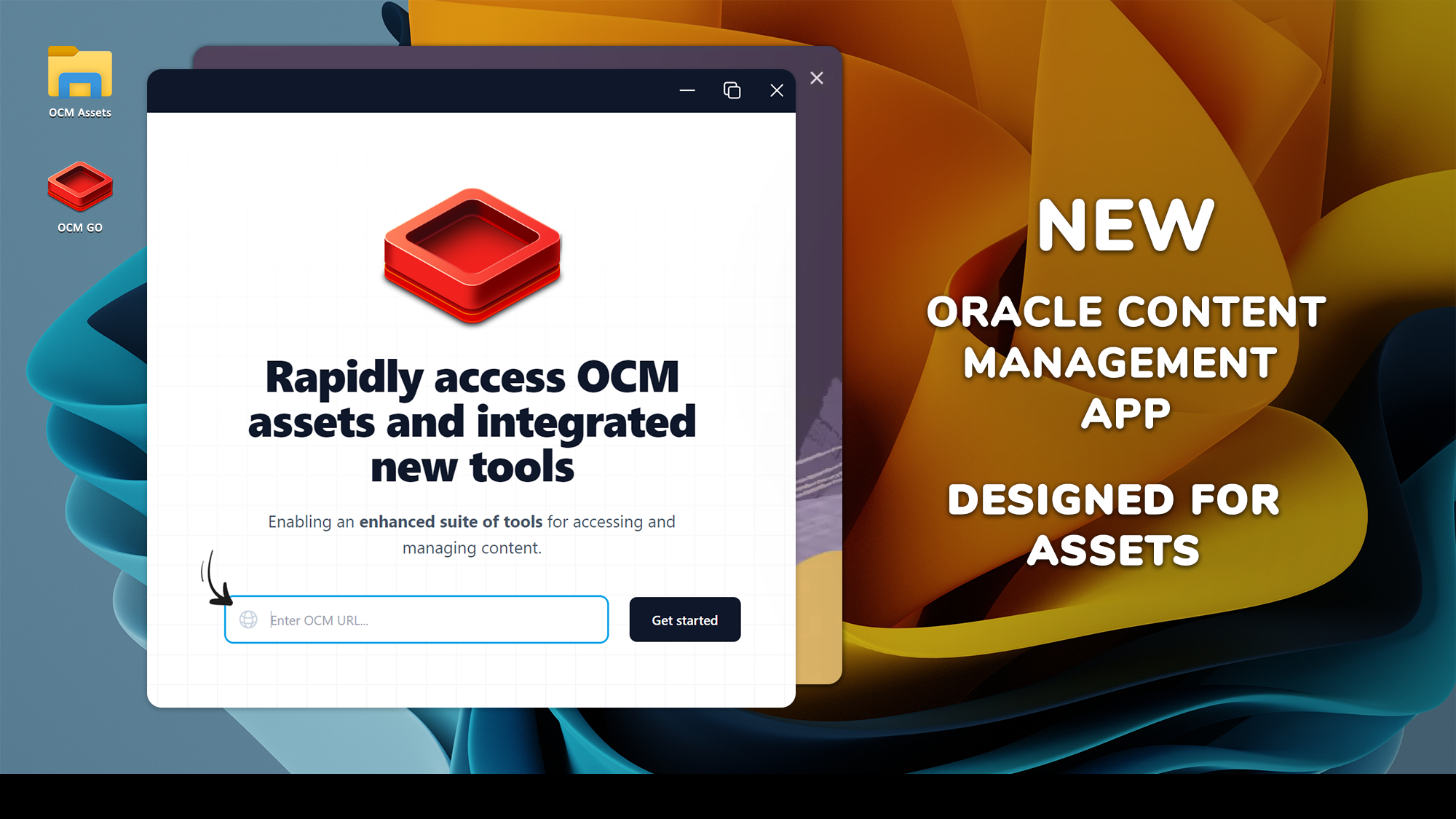
The reason I bring up the OCM Embeddable UI - is that the Fishbowl Solutions CM Box Platform and middleware for WebCenter Content will soon provide similar functionality - allowing you to embed the CM Box interface as an iframe into your APEX app enabling you to write core functions that allow you to interact with CM Box platform to control and manage documents from within Webcenter Content.
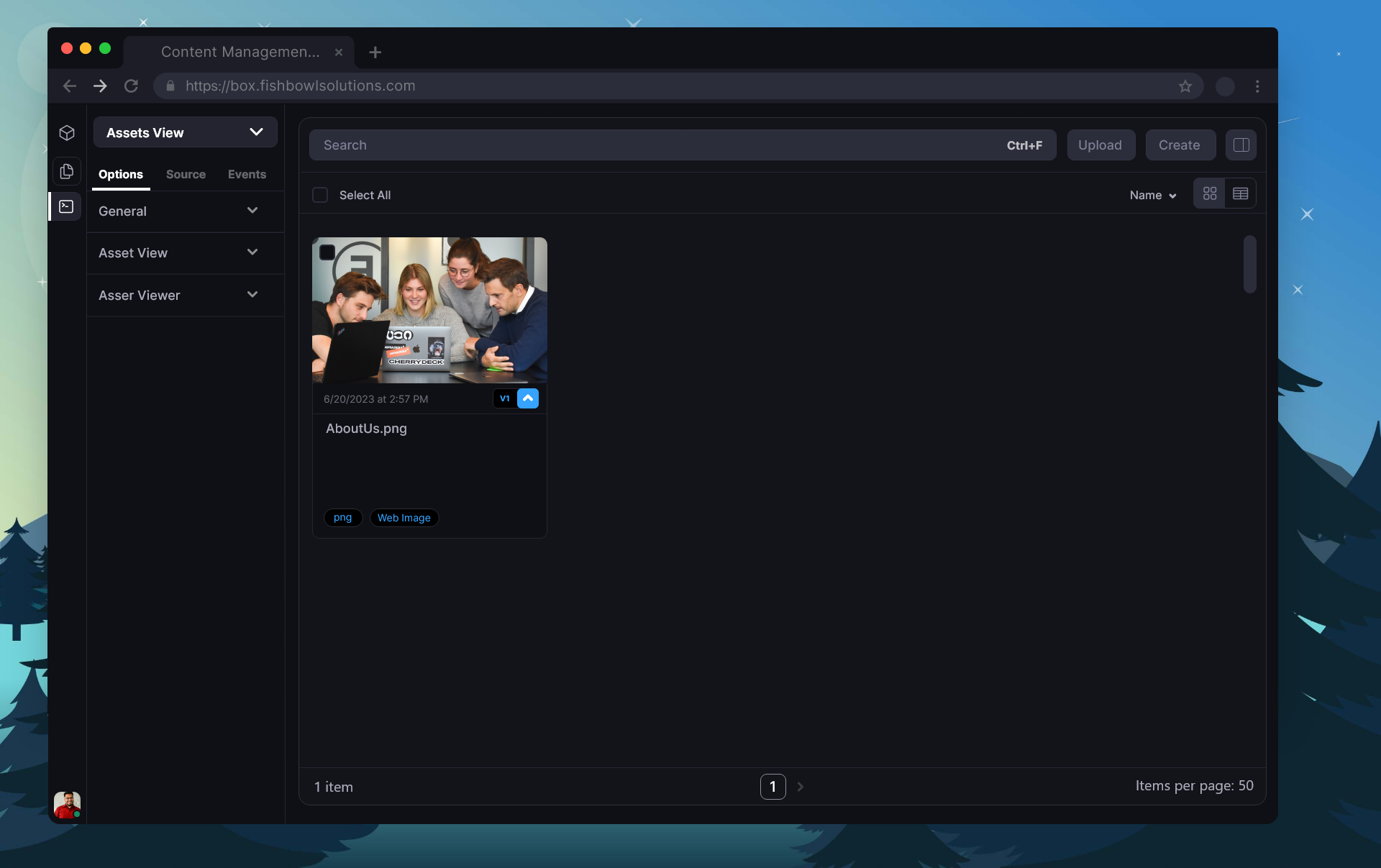
APEX Template Components
If you need more flexibility a suite of components that are used within CM Box are being written as APEX Template Components. - this gives you the added flexibility and more control over individual elements and positioning of components on an APEX page rather that a full blown interface handled within an iFrame experience.
What's great is that APEX Template Components enable the ability to bring in WebComponents / Custom elements that can be easily dropped into an APEX page and configured via the APEX interface to manage components properties.
In my next post I'll be pulling together a guide on how you can write an APEX Template Component and dropping it into APEX W0rld - where you can find over 400 components that others have built.
If you are looking for solutions around Content and Document Management for APEX - reach out to the Fishbowl Solutions team who have been focused in this area for over 24 years now.

