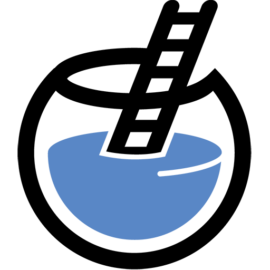Your Step-by-Step Guide to Migrating from OCM to Oracle WebCenter Content
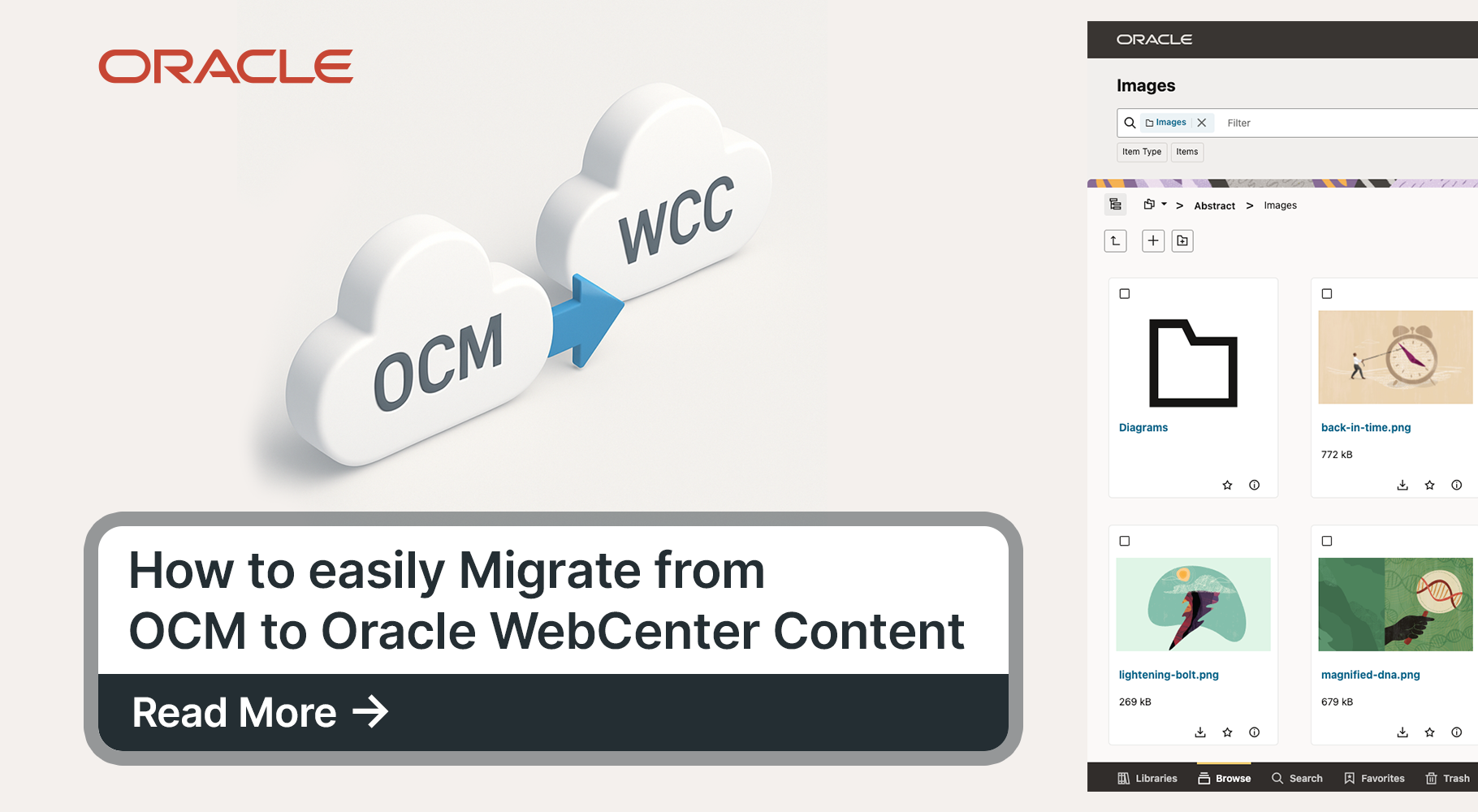
With Oracle Content Management (OCM)(CX Content); slated for end-of-life by December 31, 2025, organizations using OCM are starting to plan out their migration strategy towards a sustainable, future-proof platform. Oracle’s answer? Oracle WebCenter Content (WCC).
Thankfully, Oracle has a migration path. In this blog, we’ll walk you through the four-step process and cover just how seamless it can be.
OCM will be switched off December 31, 2025!...
- OCM to WCC ingestion for pure metadata document/assets can be transferred at a rate of 60 files per second **(for files under 5mb)
- so if you have 10 million files & don't need full text index; you could do this migration in 2 days moving from OCM to a WCC cloud instance on the same tenancy.
But I'd recommend you start planning today!
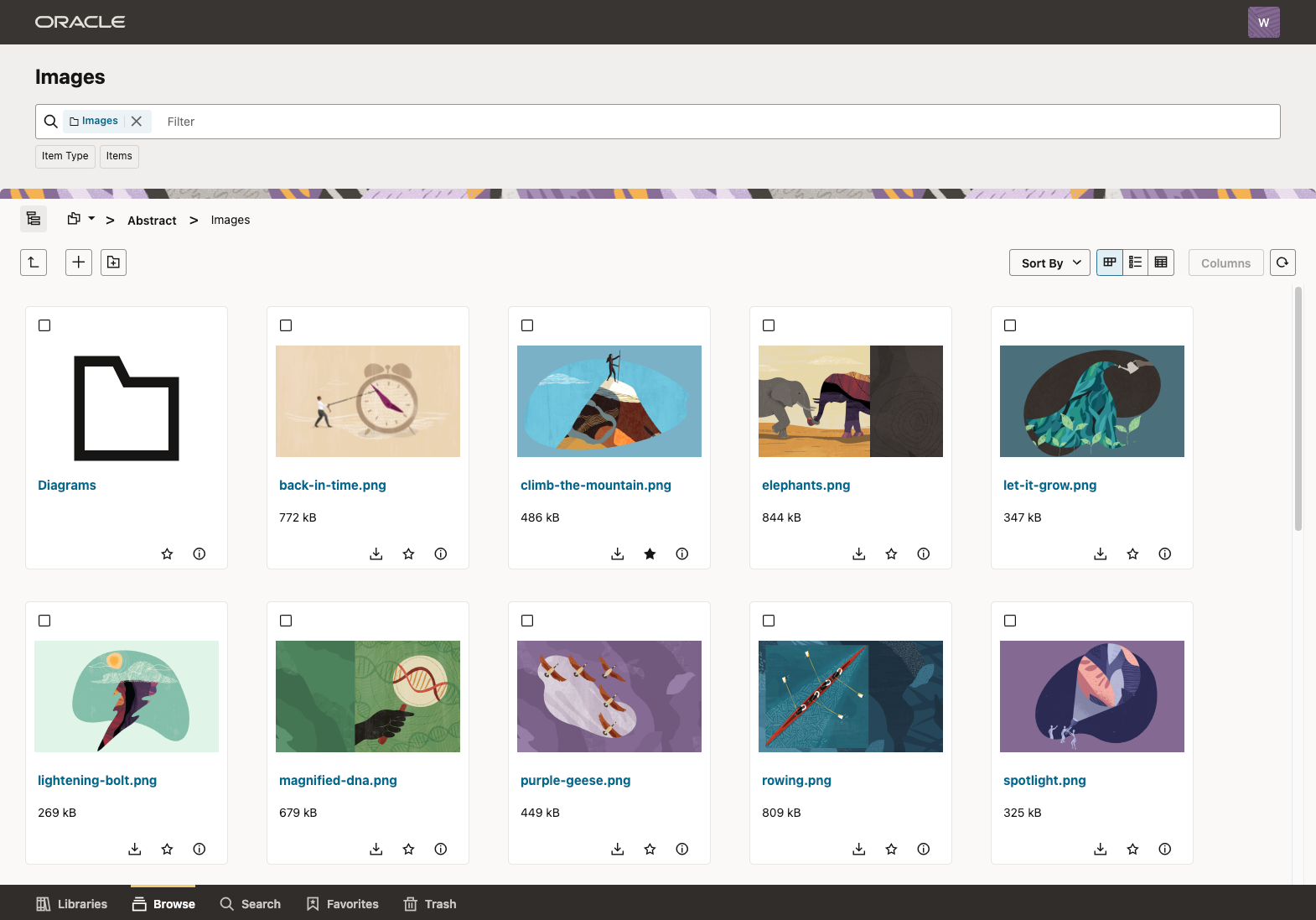
What is Oracle WebCenter Content?
Oracle WebCenter Content (WCC) is a comprehensive enterprise content management (ECM) platform that enables organizations to store, manage, and access unstructured content such as documents, images, videos, and web assets in a secure and scalable way.
Designed for large-scale deployments, WCC centralizes digital content across departments and business processes, supporting compliance, workflow automation, and content lifecycle management. It’s available both on-premises and in Oracle Cloud Infrastructure (OCI) through the Oracle Marketplace.
Core Capabilities of WebCenter Content
- Enterprise Document Management
Store and manage content with version control, secure check-in/out, and advanced metadata tagging. - Digital Asset Management
Convert over 200 document types to easily previewable assets or renditions - Content Profiles and Security Groups
Fine-grained access control based on content types, metadata, and organizational roles. - Workflow and Collaboration
Use it's internal Workflow tooling or integrate with Oracle Process Cloud to drive advanced approval workflows and review cycles. - Scalability
Built to handle massive content volumes with full-text indexing, clustering, and caching.
Powerful Add-On Modules and Integrations
Oracle WebCenter Content offers several extensible capabilities that enhance the platform’s value:
1. Records Management (RM)
Helps ensure compliance and retention policies for legal, financial, and government documents.
- Supports DoD 5015.2 certification.
- Automates retention and disposition schedules.
- Auditable lifecycle from creation to archival/destruction.
2. WebCenter Capture (Document Scanning & Ingestion)
Enables high-speed document scanning, indexing, and routing directly into WCC.
- Barcode recognition, OCR (Optical Character Recognition), and form extraction.
- Integrates with MFPs, scanners, and enterprise apps.
- Automates document classification and metadata tagging.
3. Intelligent Document Recognition (IDR) & AI
Provides AI/ML capabilities for auto-classification, data extraction, and intelligent routing.
- Integrates with Oracle’s Document Understanding tools.
- Uses pretrained models or custom-trained ones for specific document types (e.g. invoices, contracts). (Coming soon!)
- Enhances capture and search experiences with NLP and semantic enrichment.
4. Desktop and Office Integrations
Lets users interact with content directly from Windows or Mac with Desktop Integration Suite.
- Seamless document check-in/check-out.
- Drag-and-drop uploads.
- Version tracking directly within Office apps.
- Integrated with Window Explorer for direct file and offline access
5. REST APIs and Web Services
Extensive APIs enable integration with third-party systems or custom apps.
- Full support for CRUD operations on content items and metadata.
- Authentication via OAuth or basic auth.
6. APEX or VBCS
Extend with custom plugins, of build headless custom apps with VBCS or APEX
- (VBCS) Suite of JET Components designed for WCC (targeted for July Release)
- (APEX) Custom Dashboards for content reporting
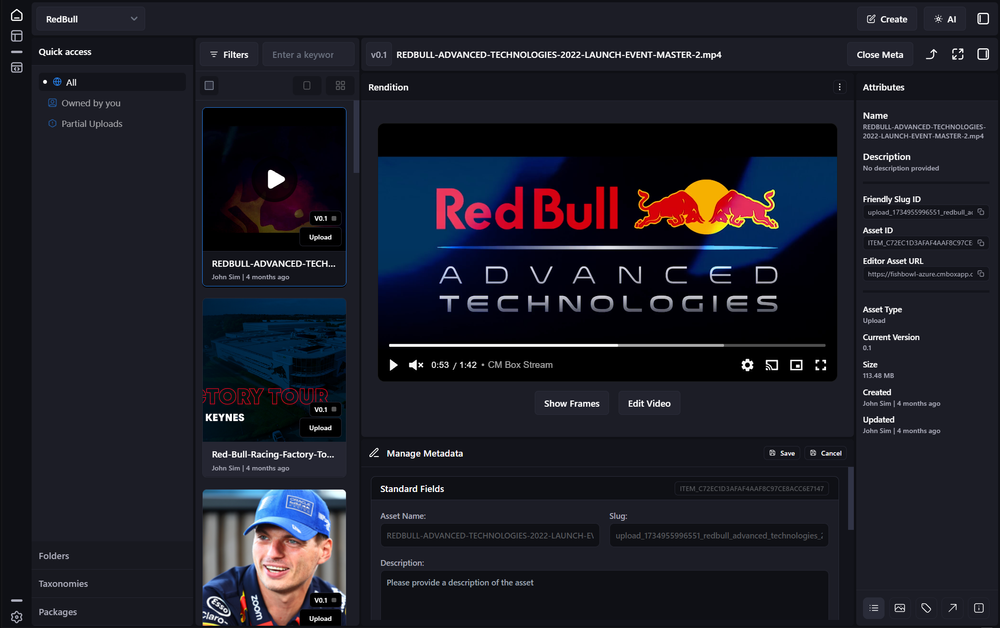
What about the other OCM Capabilities - Building Sites, Emails etc?
The team over at Fishbowl Solutions have built an integrated platform CM Box for WCC that you should checkout that has these missing parts and integrations with Oracle Fusion CX .
Giving you the power of ECM with WebCenter Content and the flexibility of OCM. Capabilities designed for Marketeers and Content Editors:
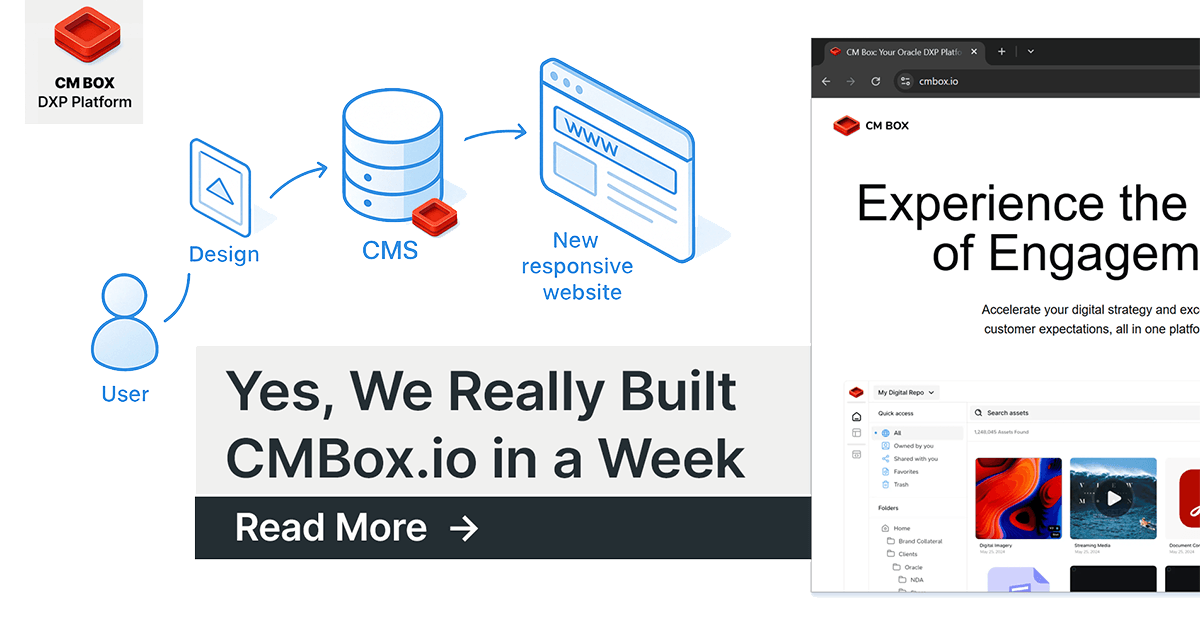

Why Migrate to WebCenter Content?
Before diving into the technical steps, it’s important to understand the benefits of moving to WCC:
- OCM will be turned off Dec 31st 2025; no one will be exempt from this. If you haven't migrated or backed up your data it will be gone.
- Continued Oracle Support:
Unlike OCM, WCC is actively supported and evolving currently until 2032 for the current major release 14c.
Check out the latest release notes:
- Flexible Fast Deployments:
Host WCC in the Oracle Cloud Infrastructure (OCI) or on-premise. - Comprehensive Tooling:
Oracle provides ready-to-use scripts, PL/SQL packages, and a Bulk Copy tool to simplify content transfer.
The 4-Step Migration Process
Lets dive in and go into more details of the migration process:
- Export Your OCM Metadata
- Stage the Metadata in WCC
- Transfer Binary Content
- Import and Generate Content Items
1. Export Your OCM Metadata
Using OCM’s CSV Export REST API, administrators can selectively export file, folder, or asset metadata into CSV format.
Key benefits of this step:
- Supports filters like
updatedAfterto allow incremental (delta) exports. - Produces SQL templates to assist in staging and loading metadata later.
- Fully supports custom metadata, tags, and taxonomy structures.
Export jobs can be monitored via REST API, and the resulting CSVs are bundled with SQL loader templates.
2. Stage the Metadata in WCC
Once exported, the CSVs are loaded into staging tables within the WebCenter Content database schema using SQL*Loader.
Oracle provides:
- SQL templates to create the staging tables.
- Control files (
.ctl) for SQL*Loader. - Optional customization to map OCM fields to WCC metadata fields.
This stage ensures your content metadata is cleanly structured and ready for import.
3. Transfer Binary Content
All digital assets and files stored in OCM's OCI buckets must be moved to WCC's OCI buckets.
This is done using the WCC Bulk Object Copy Tool, a standalone Java utility.
Key capabilities include:
- Asynchronous, multi-threaded copy operations.
- Retry support for failed transfers.
- Compatibility with cross-tenant configurations
(with Oracle support and IAM policies in place).
This step ensures all file blobs, not just metadata, are securely and correctly moved.
4. Import and Generate Content Items
The final step involves importing metadata into WCC and generating content items:
- Using the
OCM_CSV_IMPORTPL/SQL package, assets are inserted as content items. - Supports custom field mappings for metadata, tags, collections, and taxonomies.
- Facilitates validation through detailed logs and SQL output.
Files and folders can be imported in a hierarchical structure that mirrors OCM’s organization, preserving folder paths and user permissions (for reference).
Incremental (Delta) Migrations
Need to migrate in stages? Oracle’s tooling supports this:
- Export only assets/files created or modified after a specific timestamp.
- Load them into new staging tables.
- Use
MergeWithExisting => TRUEduring import to update existing content items or add new ones.
This makes phased migrations or ongoing synchronizations simple and predictable.
Wrapping Up: A Seamless Path Forward
Oracle has laid out a simple clean process for transitioning from OCM to WebCenter Content. Whether you’re migrating hundreds or millions of documents, the process is scalable and designed with enterprise needs in mind.
Key Takeaways:
No need to rebuild your metadata schema – it maps smoothly.
- Custom scripts and binaries are pre-provided.
- Support for incremental updates means flexibility.
- The final WCC environment can mirror OCM data structure and enable for Enterprise Document features.
Need assistance implementing your migration plan? Reach out to Oracle WebCenter Partners like Fishbowl Solutions who can assist migrations and provide added features from their component catalogue or enhance WebCenter Content with products such as Control Center and CM Box.
So that your content transition is smooth and successful.

Tune in to our podcast:
Learn more by listening to our podcast hosts on "Seamlessly Migrating from OCM to Oracle WebCenter Content."