The Ultimate MCP Oracle WebCenter Content Connector

Oracle WebCenter Content remains a leading choice for enterprises seeking robust document management and advanced AI-powered solutions like Retrieval-Augmented Generation (RAG). Over the past few months, I’ve been developing a custom MCP (Modular Connector Platform) WebCenter Content Connector aimed at bridging Oracle’s powerful content services with next-generation AI workflows for Users and Agents.
The Connector exposes AI-friendly access to over 50 documented endpoints, neatly organized into nine major functional categories. This allows agents and automation tools to perform sophisticated operations—ranging from content search and metadata extraction to workflow automation—without deep integration hassles.
Designed with flexibility in mind, the connector can be run locally as a desktop application on both Windows and Mac, or deployed as a lightweight web server. This enables Agent AI solutions to interact with Oracle WebCenter Content regardless of environment—whether for individual power users or team-wide cloud deployments.
Available as PodCast
Prefer a podcast to a blog post list here to learn more about the MCP Server for WCC:
What is MCP?
Model Context Protocol (MCP) is an open protocol that's becoming the industry standard for extending AI models. It enables large language models (LLMs) to connect with external tools, services, and knowledge bases, making AI much more than just a chat interface.
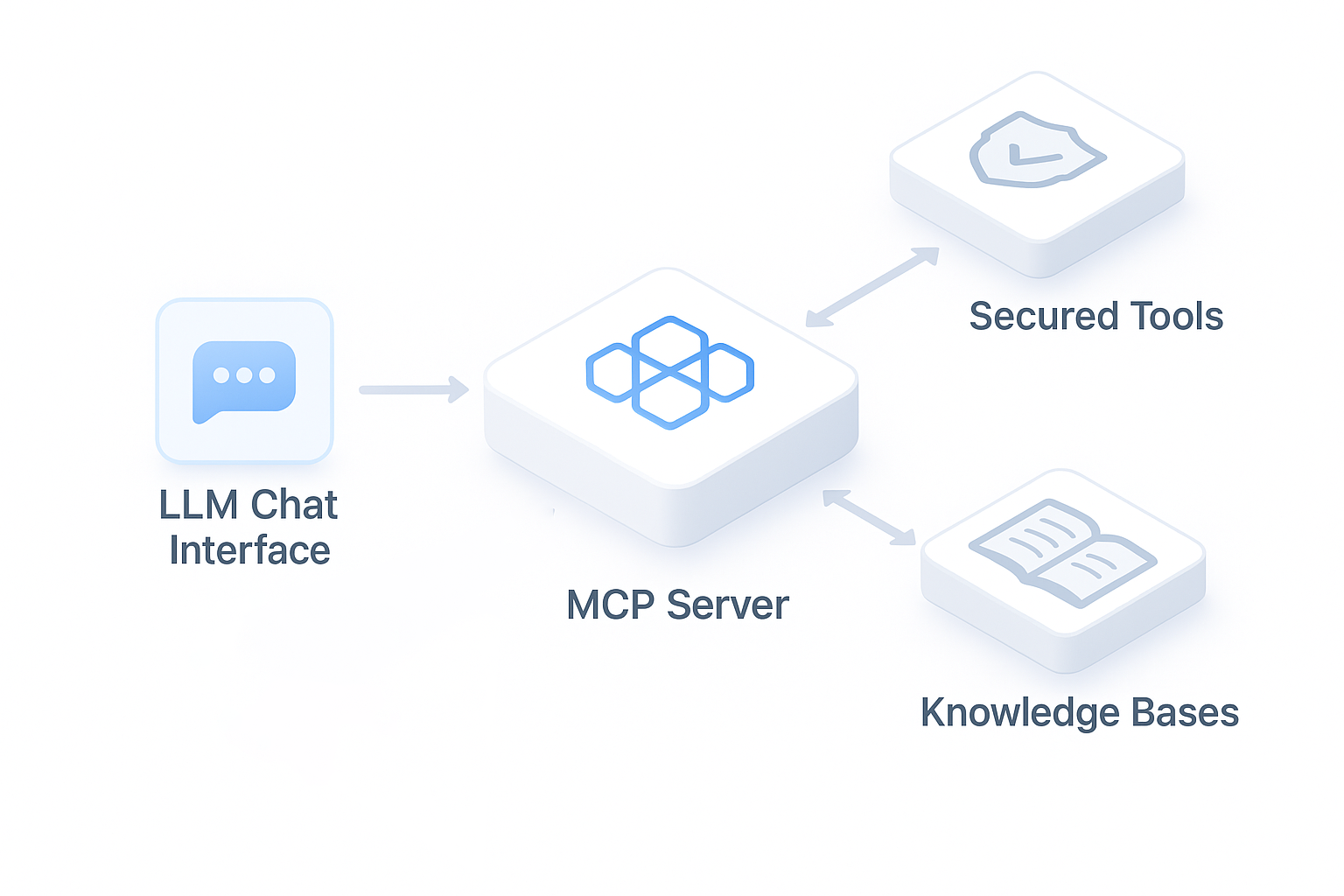
With the rise of LLM-powered clients—like Claude, ChatGPT Desktop, and a new generation of integrated AI agents—MCP is quickly becoming essential for productive collaboration between humans and AI.
MCP unlocks new capabilities by allowing LLMs to:
- Access and control local desktop tools,
- Interact with secure, authenticated web applications and APIs,
- Seamlessly blend conversations with automated workflows.
In short, MCP bridges the gap between conversational AI and real-world productivity, empowering AI to act as a true digital coworker that can get things done on your behalf.
Oracle MCP Servers
Oracle is actively embracing the Model Context Protocol by releasing a suite of official MCP servers and detailed guides. These resources are designed to empower developers and organizations to unlock the full potential of AI agents built with Fusion AI Studio and the OCI AI Agent Platform.
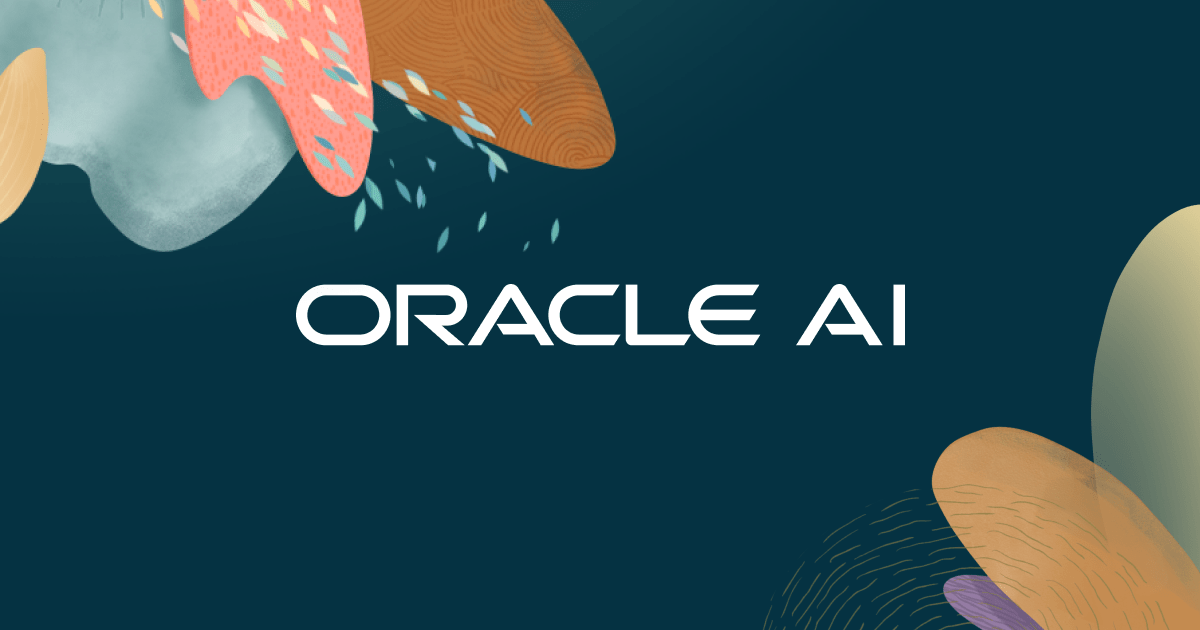
With Oracle’s MCP servers, it’s now easier than ever to connect enterprise data, applications, and workflows to advanced AI agents—enabling them to access, retrieve, and act on business information in real time.
For a closer look at Oracle’s approach, check out their official announcement:
Introducing MCP Server for Oracle Database
These innovations are making it possible to integrate Oracle’s robust backend systems with AI-powered agents—streamlining everything from data discovery to workflow automation.

An official MCP Server for Oracle WebCenter Content is on the horizon! Stay tuned for updates as Oracle brings seamless AI integration directly to your enterprise content management workflows.
My MCP for WCC Capabilities
To showcase what’s possible, here’s a rundown of the key capabilities my WebCenter Content MCP offers today — all enabled by default, right out of the box:
Document Management
- Search documents - Find documents by text content or metadata
- Get document metadata - View detailed document information
- Download documents - Retrieve documents in original or specific formats
- Update document metadata - Modify document properties and fields
- Delete documents - Remove documents from the system
- Get document capabilities - Check permissions and available actions
- Upload document revisions - Add new versions of existing documents
- Download by revision ID - Get specific document versions
- Update by revision ID - Modify specific document versions
Document Workflow & Status
- Checkout documents - Lock documents for editing
- Reverse checkout - Undo checkout and release locks
- Approve workflow - Approve documents in workflow
- Reject workflow - Reject documents with optional message
- Resubmit conversion - Retry failed document conversions
- Update storage tier - Change document storage levels
- Restore from archive - Bring back archived documents
Folder & File Management
- Create folders - Set up new folder structures
- Get folder info - View folder details and properties
- Search in folders - Find content within specific folders
- Delete folders - Remove folder structures
- Get folder file info - View file details in folders
- Delete folder files - Remove files from folders
- Create file links - Link documents to folders
- Get folder capabilities - Check folder permissions
Linking & Sharing
- Create public links - Generate public access links for files/folders
- Get public links - List existing public links
- Create application links - Generate app-specific access links
- Get application links - List app links for folders
- Delete application links - Remove app-specific links
- Refresh application tokens - Update access tokens
Advanced Operations
- Build search queries - Create complex metadata-based searches
- Bulk operations - Start bulk delete, download, or category jobs
- Background job management - Monitor, cancel, and download job results
- Attachment management - Add, list, download, and delete document attachments
- Taxonomy management - Create, get, and update taxonomies
System Information
- Get document types - List available document types
- Get configuration info - View system configuration
- Get metadata fields - List available metadata fields
- Query data sources - Access system data sources
- Workflow management - Create, get, and update workflows
I’ll soon be adding configurable controls that let you choose exactly which capabilities to enable within the WCC MCP. This will help minimize risk and prevent accidental or unauthorized actions—such as deletes—against your Oracle WebCenter Content repository.
What else is in here..
I've added smart searching, when you now ask the LLM to find a document if needed it will first use a query builder to build a search query and not just do a full text search unless it know you are searching for a string!
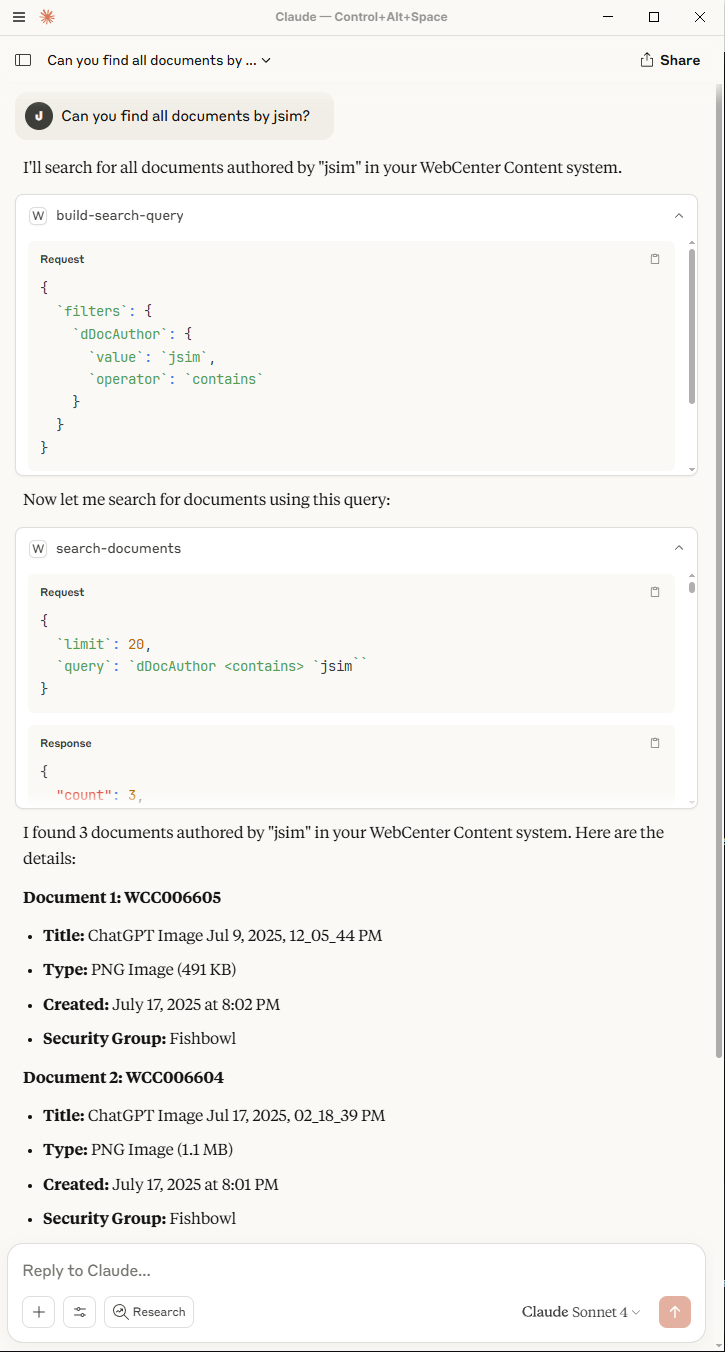
Security Access
Currently, the MCP I’ve built uses basic authentication to connect with the Oracle WebCenter Content REST APIs. - I’m actively working on adding support for OAuth authentication, which should be available within the next month!
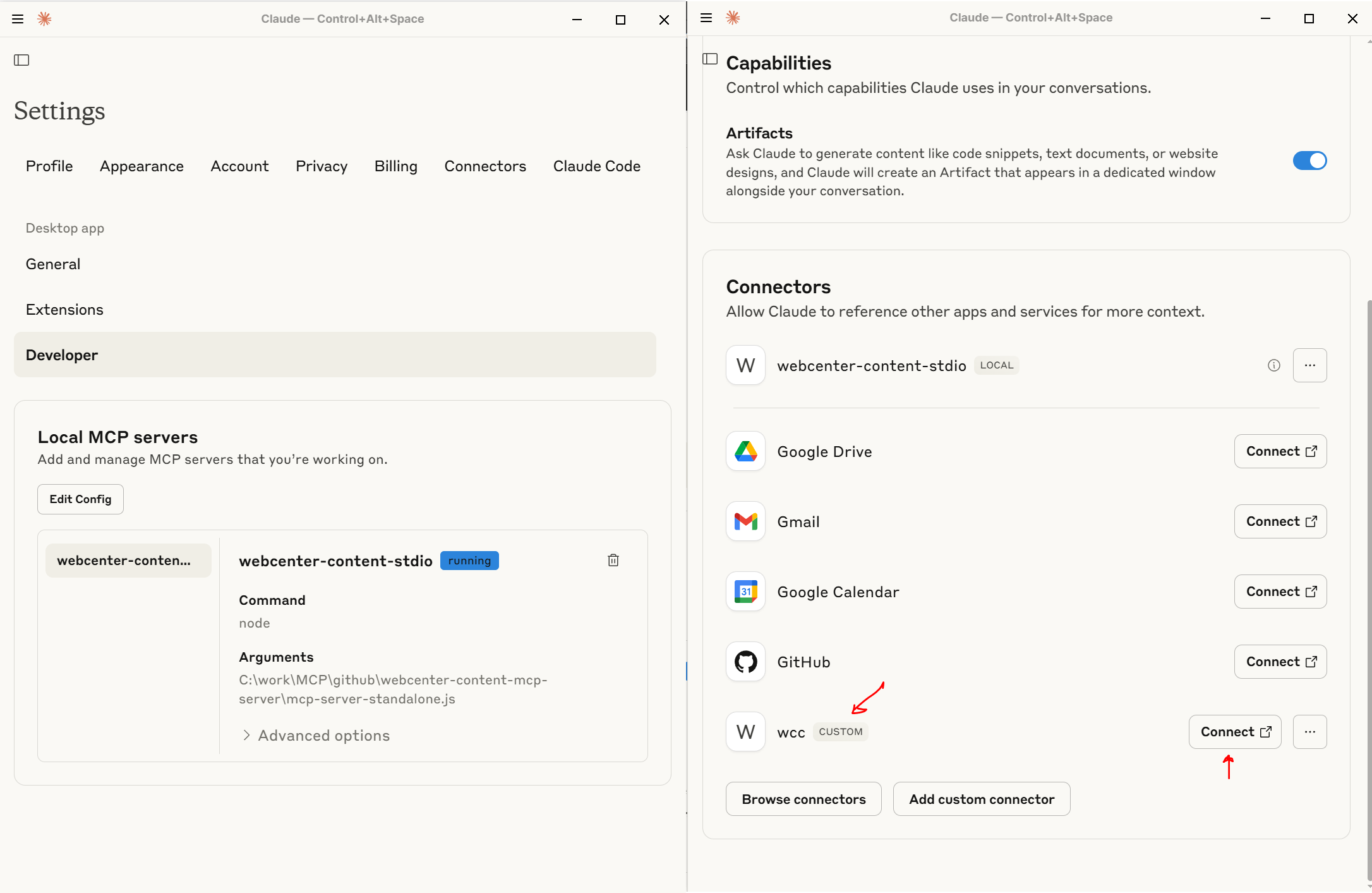
If you are using Claude Desktop simply provide configuration to the local MCP as below or for a webserver select the connectors and point the your hosted MCP Server.
{
"mcpServers": {
"webcenter-content-stdio": {
"command": "node",
"args": [
"C:\\path\\to\\webcenter-content-mcp-server\\mcp-server-standalone.js"
],
"env": {
"WCC_BASE_URL": "https://your-webcenter-domain.com/documents/wcc/api/v1.1",
"WCC_USER": "your-username",
"WCC_PASSWORD": "your-password"
}
},
"webcenter-content-server": {
"command": "node",
"args": [
"C:\\path\\to\\webcenter-content-mcp-server\\src\\mcp-server.js"
],
"env": {
"WCC_BASE_URL": "https://your-webcenter-domain.com/documents/wcc/api/v1.1",
"WCC_USER": "your-username",
"WCC_PASSWORD": "your-password"
}
}
}
}Desktop GUI
For enhanced control and visibility, I’ve developed a mini dedicated desktop application to help you monitor your MCP connection and test access to Oracle WebCenter Content. This app makes it easy to confirm that everything’s working—no guesswork needed.
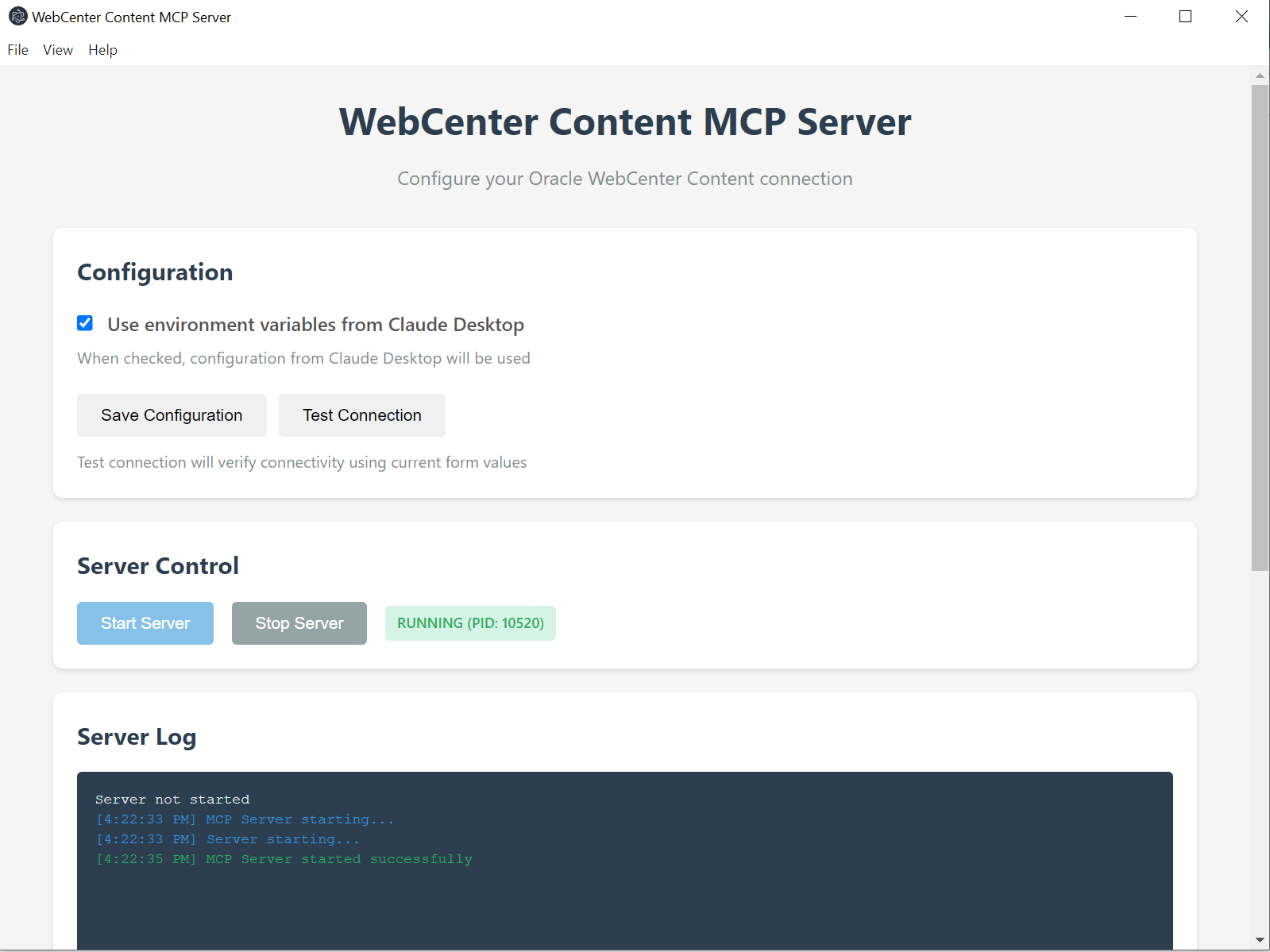
With the GUI, you can:
- Configure and update your WCC URL, username, and password locally.
- Quickly switch between multiple environments without needing to restart Claude Desktop.
- Instantly test and verify access to WCC to ensure there are no connectivity issues.
Try It Out Today
Video Presentation coming soon!..
The full source code is available on GitHub—feel free to check it out and give it a try! Your feedback and contributions are always welcome - this is my first release so expect bugs.. Run into a bug - post a message on github issues I'm here to help! :)
If you like what you see!
Reach out to the team at Fishbowl Solutions the Oracle Ace Partner for all things WebCenter & GenAi to help you get started with this integration on your servers and extend enhance it's capabilities with their intelligent RAG platform for WCC.

