Oracle Content Management Migration to WebCenter Content
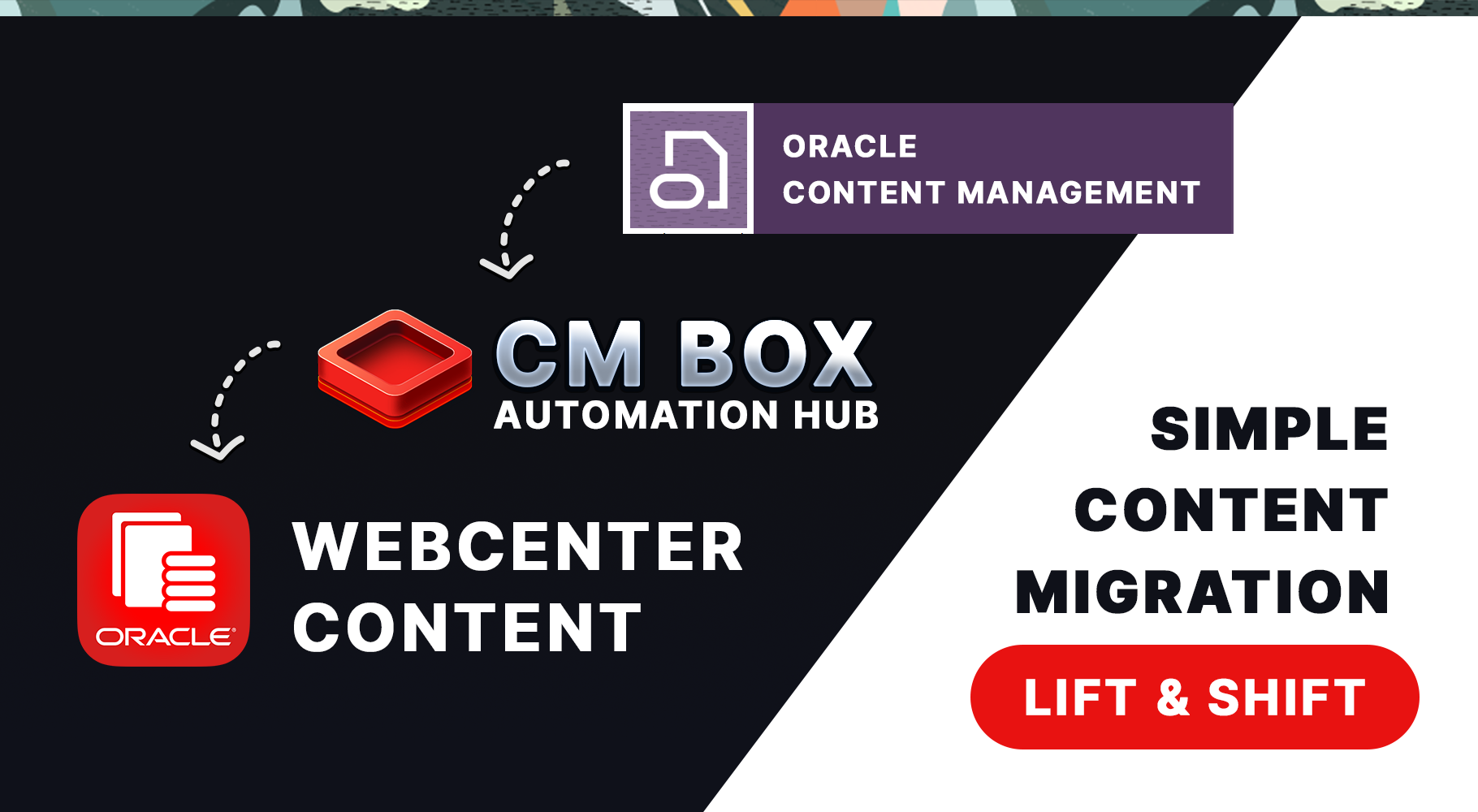
WebCenter Content is still going strong and with the OCM EOS announcement it's the closest related product that Oracle have today. Unfortunately; there is no documented migration strategy for moving content from OCM to WebCenter Content that I know of..
- there is a guide to migrate Content from WebCenter Content to OCM however once you have exported WebCenter Content to Oracle Object Store.. and generated a CSV... raised an Oracle SR - the Oracle Team take over the rest of the migration.
You can see the guide here:
Migrating from OCM to WebCenter
With that said Fishbowl Solutions have been working on WebCenter for over 24 years now.. Wow.. Time flies.. And the team have created a number of solutions for getting large amounts of data imported into WebCenter Content.
Here you can see an overview of options for importing content into WebCenter as well as the Fishbowl Content Migrator at 13:22.
Demo WebCenter Content Importer
A more detailed demo and overview can be seen here:
CMBox and WebCenter Importer
This is where the new CM Box platform comes into play - it can be used to consume all the content and architecture from OCM and with the existing Fishbowl data import solution can be used to parse process and create new WebCenter Content types with mapped data from the asset types.
What about taxonomies?
Oracle WebCenter has a folders component known as Framework folders - this could be used if you use a single taxonomy structure where documents do not reside in multiple folders.
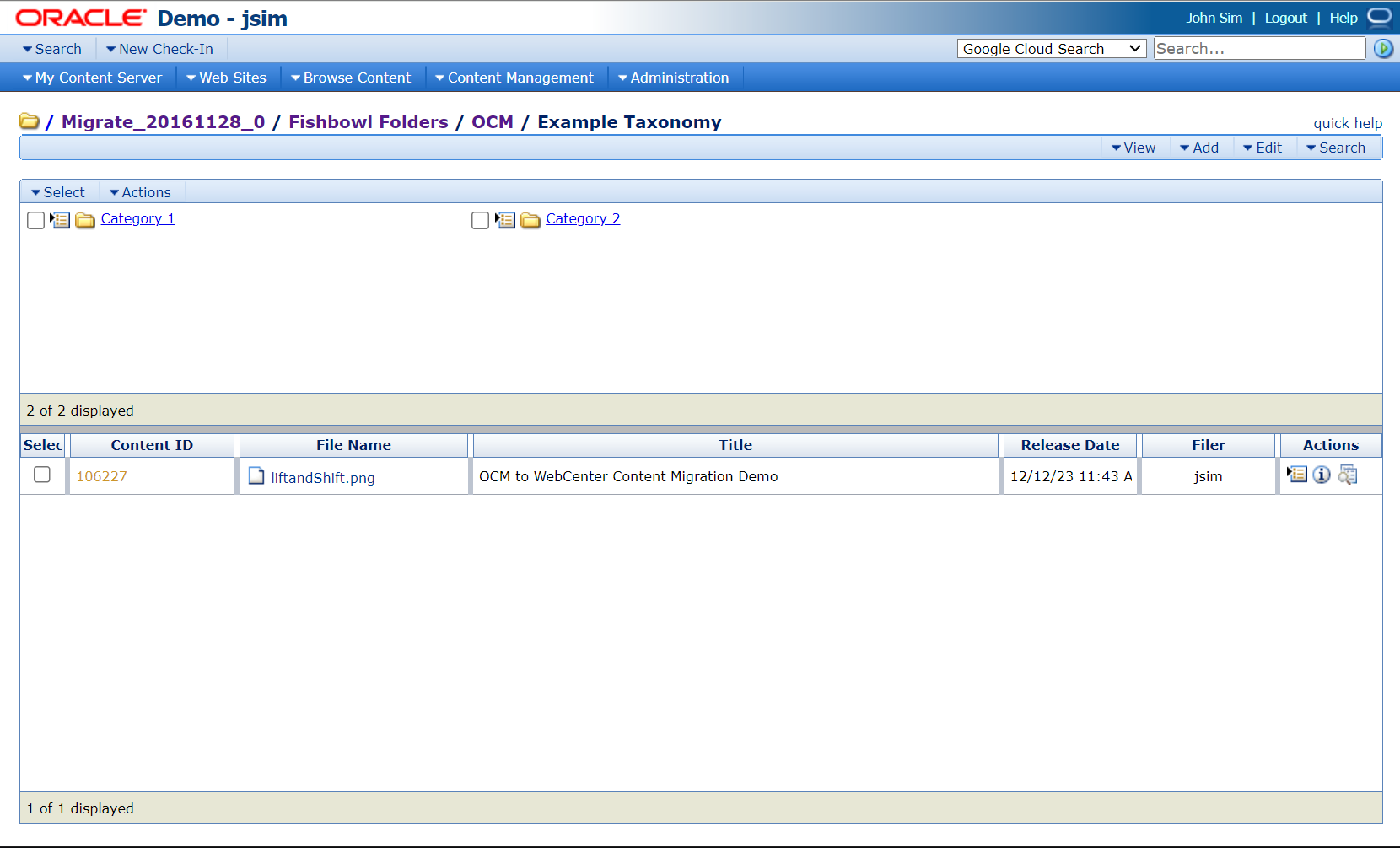
Alternatively there is a Content Categorizer component that will allow you to use multiple taxonomy structures and if you enable Interactive mode will allow you to assign categories on check-in that can be used when using multiple taxonomies and categorizing your content.
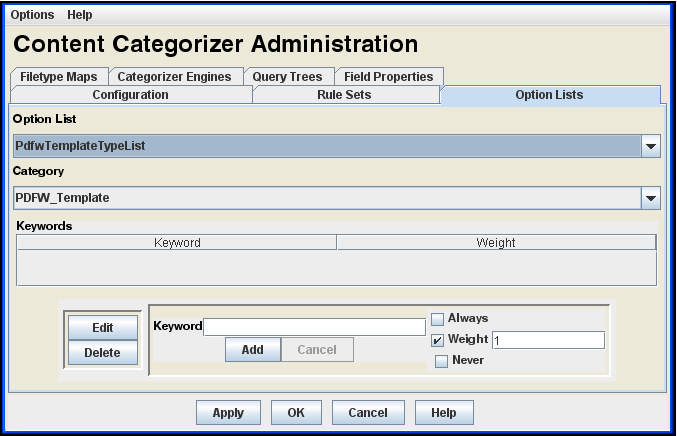
Read more on it here
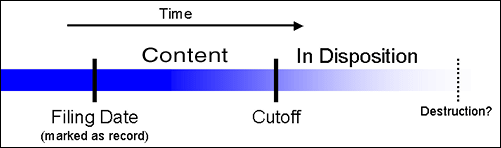
CM Box not just another CMS
With it's automation features you can transform and map data from one CMS to another. For example if you have existing content types in WebCenter you would like to use you can map the asset type data structure from OCM Asset Types to a a separate WebCenter Content Type.
Looking to Start your migration today?
If you are looking to migrate from Oracle Content Management to WebCenter Content - reach out to the Fishbowl Team who can evaluate your OCM instance and show you how CM Box can be used quickly and easily migrate your existing content to Oracle WebCenter Content.


