OCM Virtual Drive: For Oracle Content Managements Asset Repository
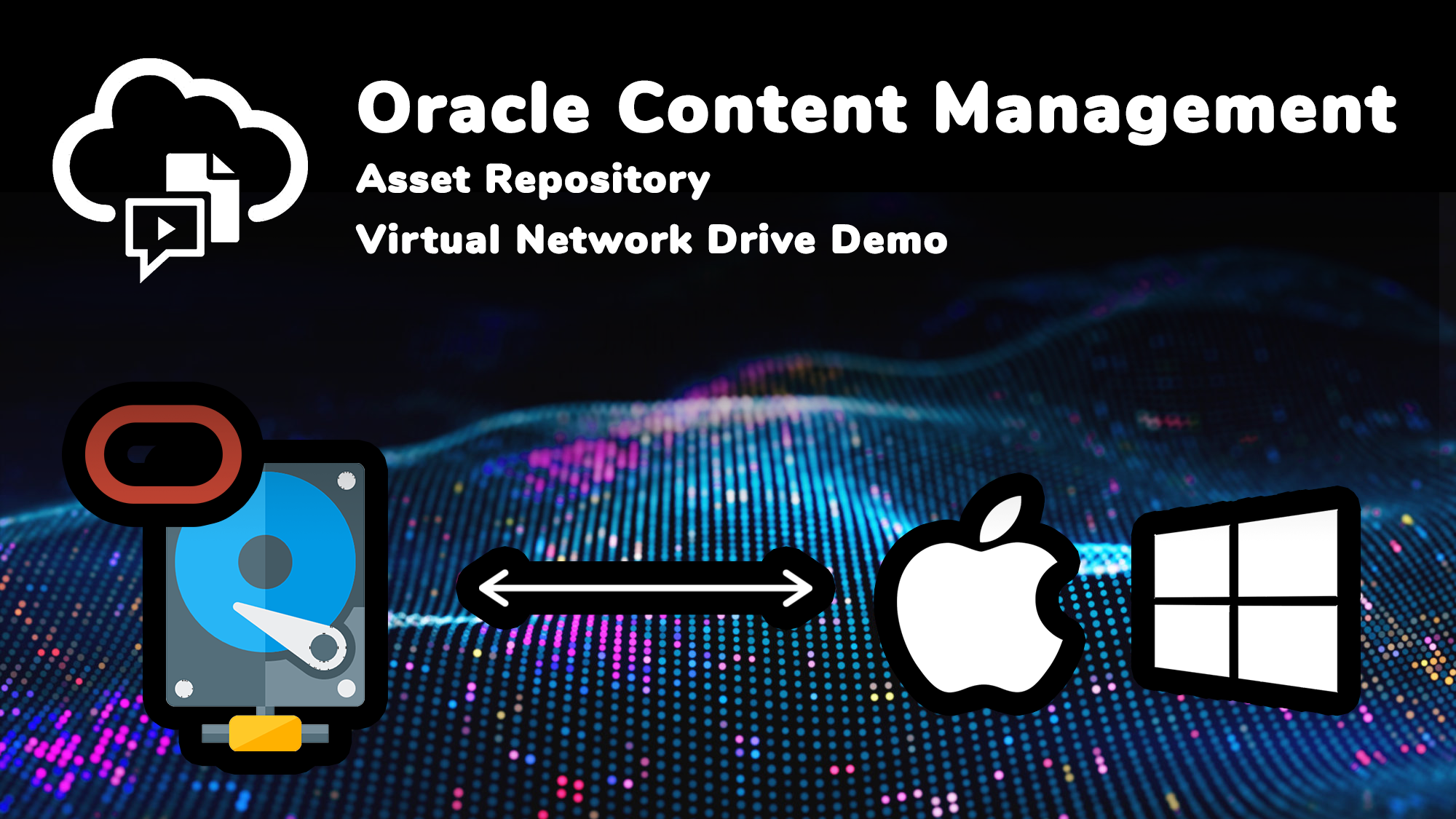
A couple weeks ago I created a video demo - showing you how you could use the OCM Desktop Integration Suite to interact with Assets using Oracle Integration Cloud as the middleware to process and sync assets via the OCM Documents.
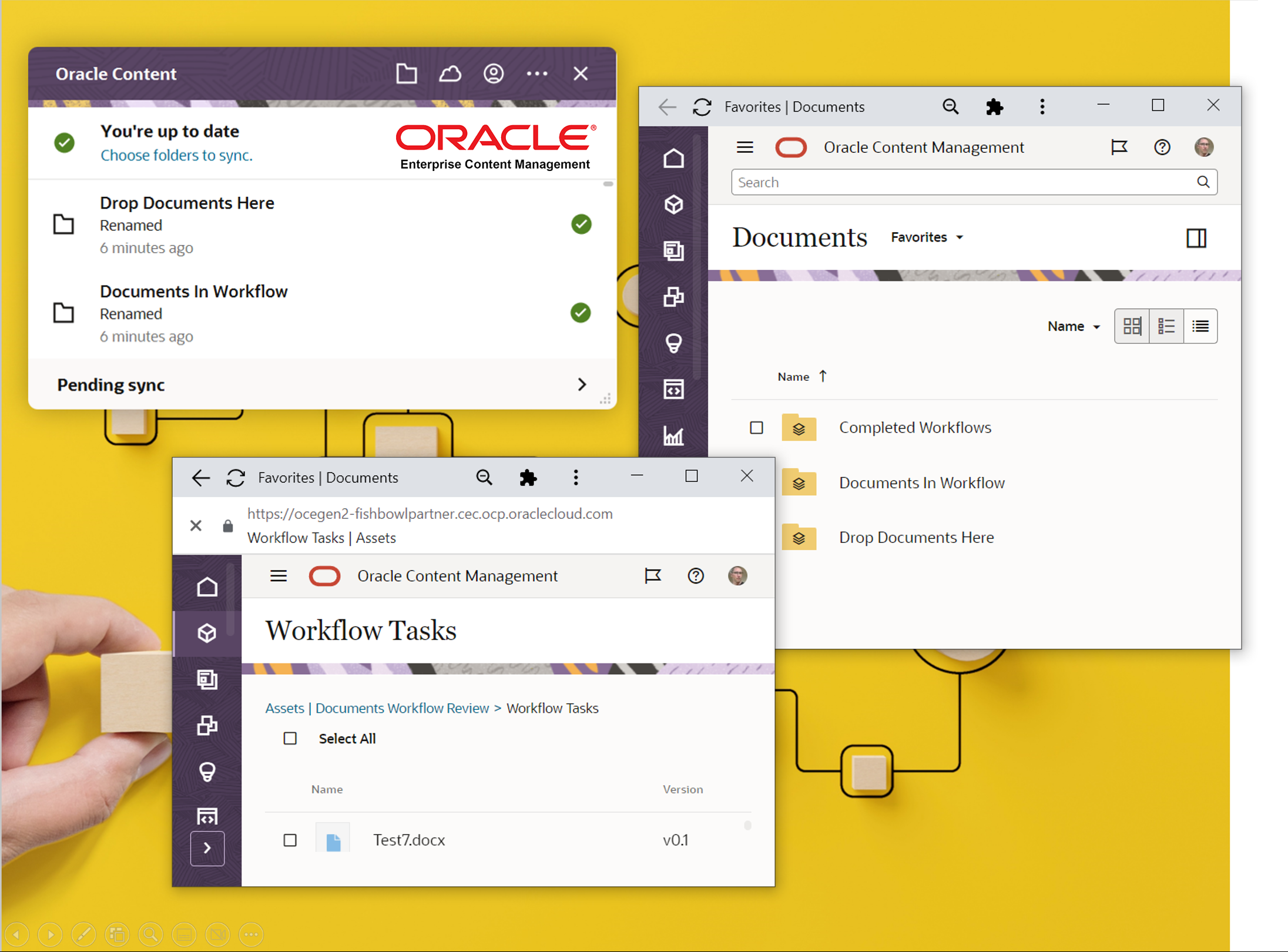
But there are issues with this approach.. especially when you start working with large assets such as videos - where you don't want to have a sync tool that downloads GB of data - maybe you just want to browse rename or delete the asset without syncing and downloading it to your local computer.
Virtual Drive to the rescue!..
Instead of building a custom client like the OCM desktop tool - why not just create a virtual drive that enables the ability to interact directly with the assets from Windows, Linux or Mac using the native drive explorer tools..
So that's what I created - here's a quick demo:
https://youtu.be/VTSCn7pnUso
Overview
Repositories
At the moment I've enabled the ability to define which repositories are shown as the top level folder - you could also create multiple network drives one for each folder.
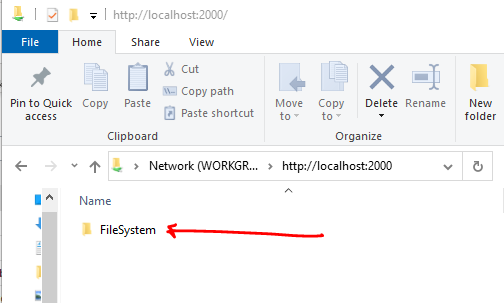
Folders
The folder structure is mapped against a single taxonomy which is assigned against the repository - the user can create folders (Taxonomy categories) from their network share this creates the category and then promotes it back to the repository to enable mapping of content.
As the folders uses taxonomy categories - it is possible to add the same assets into multiple folders but this can be problematic as the asset when deleted would be removed from all tagged folders currently.
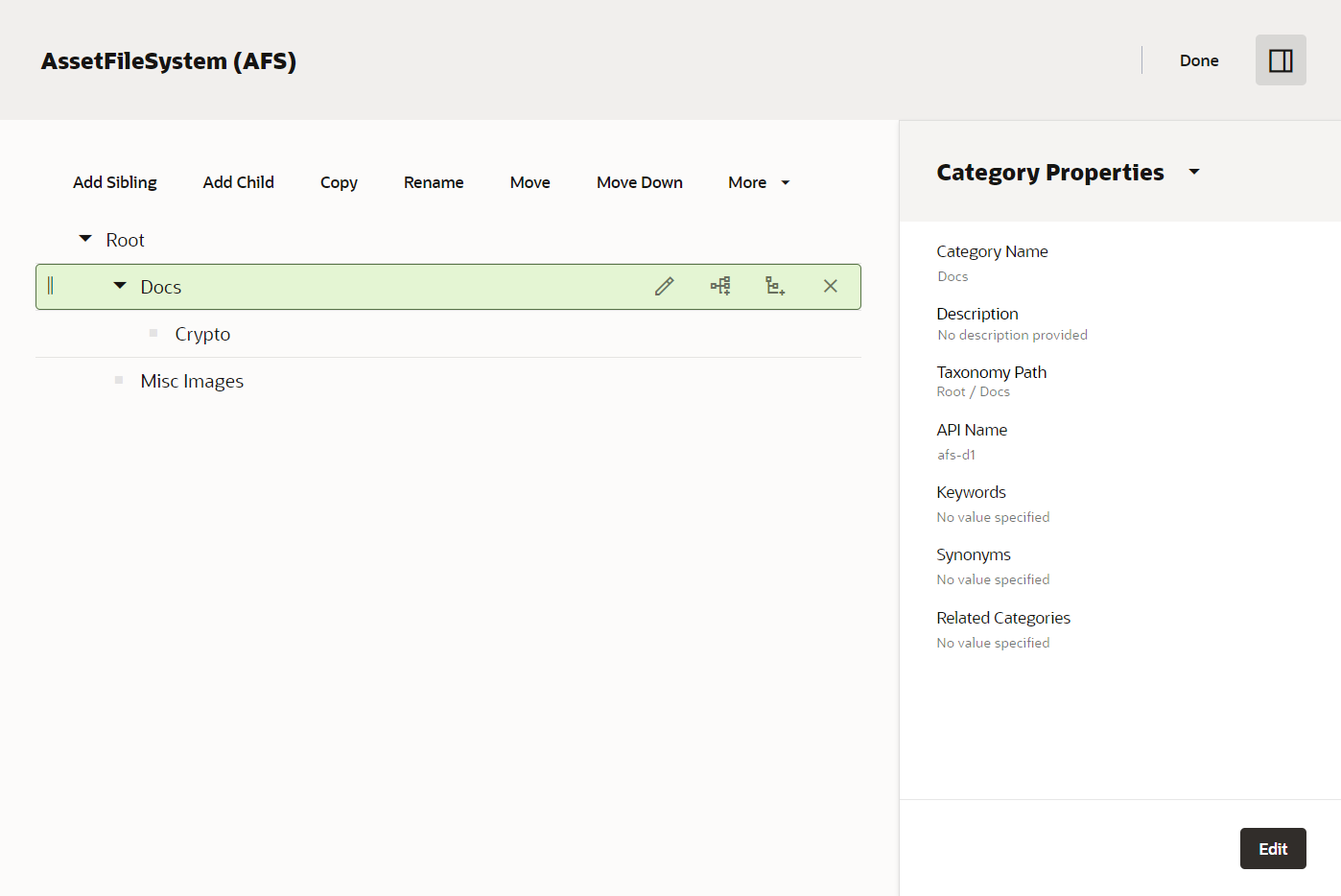
Security
Folders can be configured with permissions and access levels from the OCM Repository Permissions panel - here I allow Nathan access to only view/download assets within the "AFS | Docs Folder" and have disabled ability to contribute items into the folder (taxonomy category).
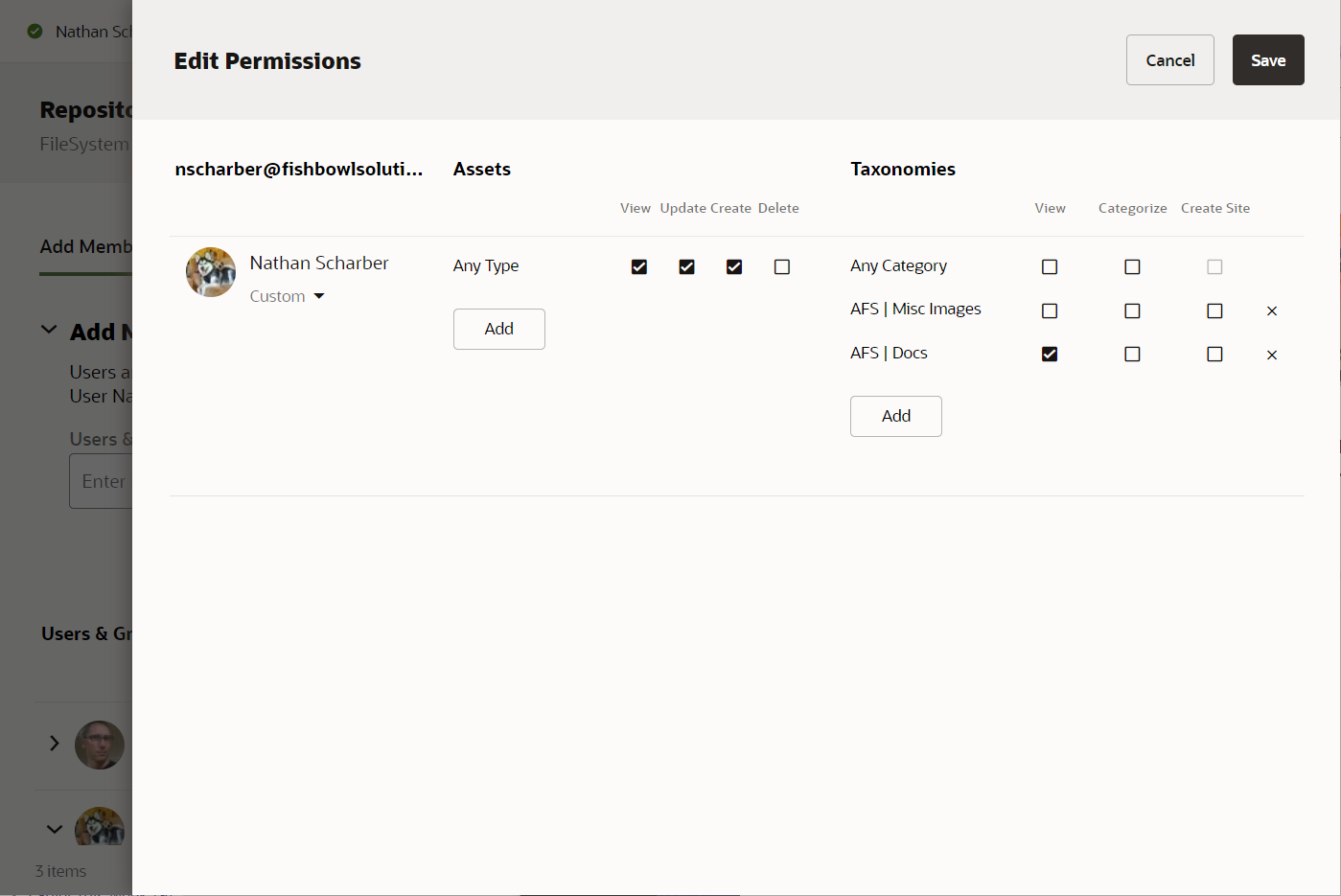
Folder File Actions
You have all the same capabilities as you do on your local drive:
- Rename
The asset field name is updated - Delete
At the moment delete will force delete and remove the asset - but I'm thinking to change this and move the asset into a created "Trash/RecycleBin" taxonomy category folder and only enable force permanent deletion from here.. - Upload
For now - this is just designed for Digital assets which don't have required fields - I will be creating a JSON config file that will auto assign stub values to enable you to easily create assets that have required fields. - Download
Downloads the latest updated asset directly from OCM - Preview
Thumbnails etc are generated from the native asset at the moment. - Edit/Save as new version
When you edit and save a document it create a new revision in OCM. - Create new file / folder
- Move
Will remove the old taxonomy category and apply the new category the document has been dropped into.
Still WIP Prototype
It's still an early prototype but overall interacting with Digital Assets over my network drive has made it so much easier and quicker to manage and edit assets!
If you'd like to learn more feel free to reach out.