Adobe Creative Cloud Editing Experience from CM Box

Last year I built a direct OCM (Oracle Content Management) integration with Adobe Creative Cloud for updating assets and providing more functionality for auto generating renditions.
Oracle Content Managements new Desktop App!.. Coming soon..
OCM Go is a new Desktop App designed to enhance the editor experience of Oracle Content Management Assets via a local network drive. Enabling editors to quickly and more easily manage and drill into taxonomy category folders to access, edit and update assets faster. Why Create an app for Assets?
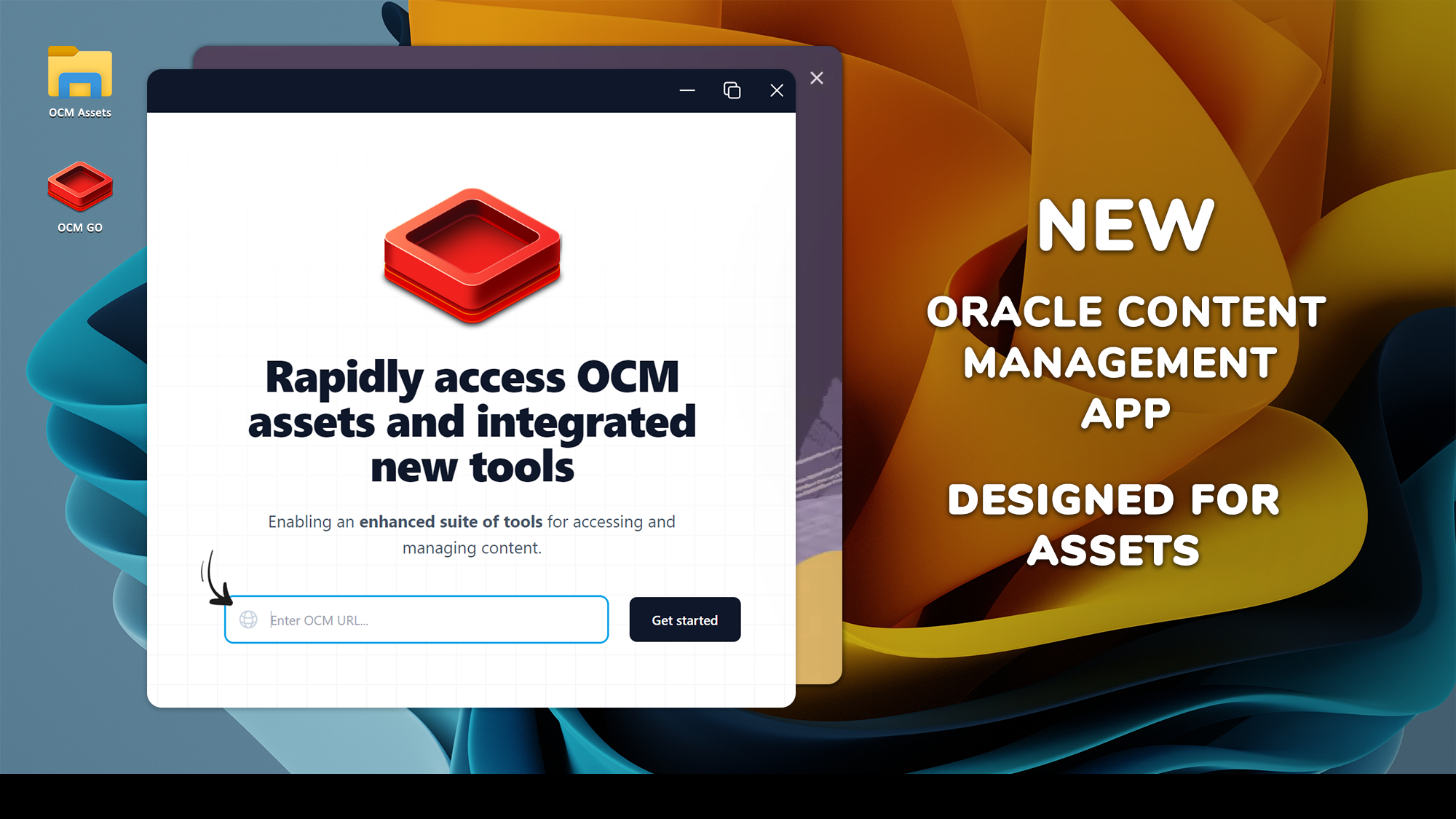
CM Box and Roadmap Items
It's been a year now and with CM Box getting better and better - it was time to take that functionality and start bringing it into CM Box to allow content Editors to work directly with their assets reducing their steps
From:
- Download the asset to hard drive
- Find and Open in Adobe
- Update the Asset
- Save to hard drive
- Open browser and upload as a new revision
To just:
- Select Edit Asset from browser
- Edit directly in Adobe
- Hit Save and auto upload it back to CM Box as a new revision.
💡
I've created a quick video demo below to show you now how easy it will be to open and edit multiple assets from CM Box directly from within Adobe Photoshop:
Oracle WebCenter Content & Adobe Creative Cloud
This feature can also be brought into WebCenter Content and I'll be creating a new component to demo this feature out later in the month as we expand out the capabilities of asset management from the Oracle Cloud.